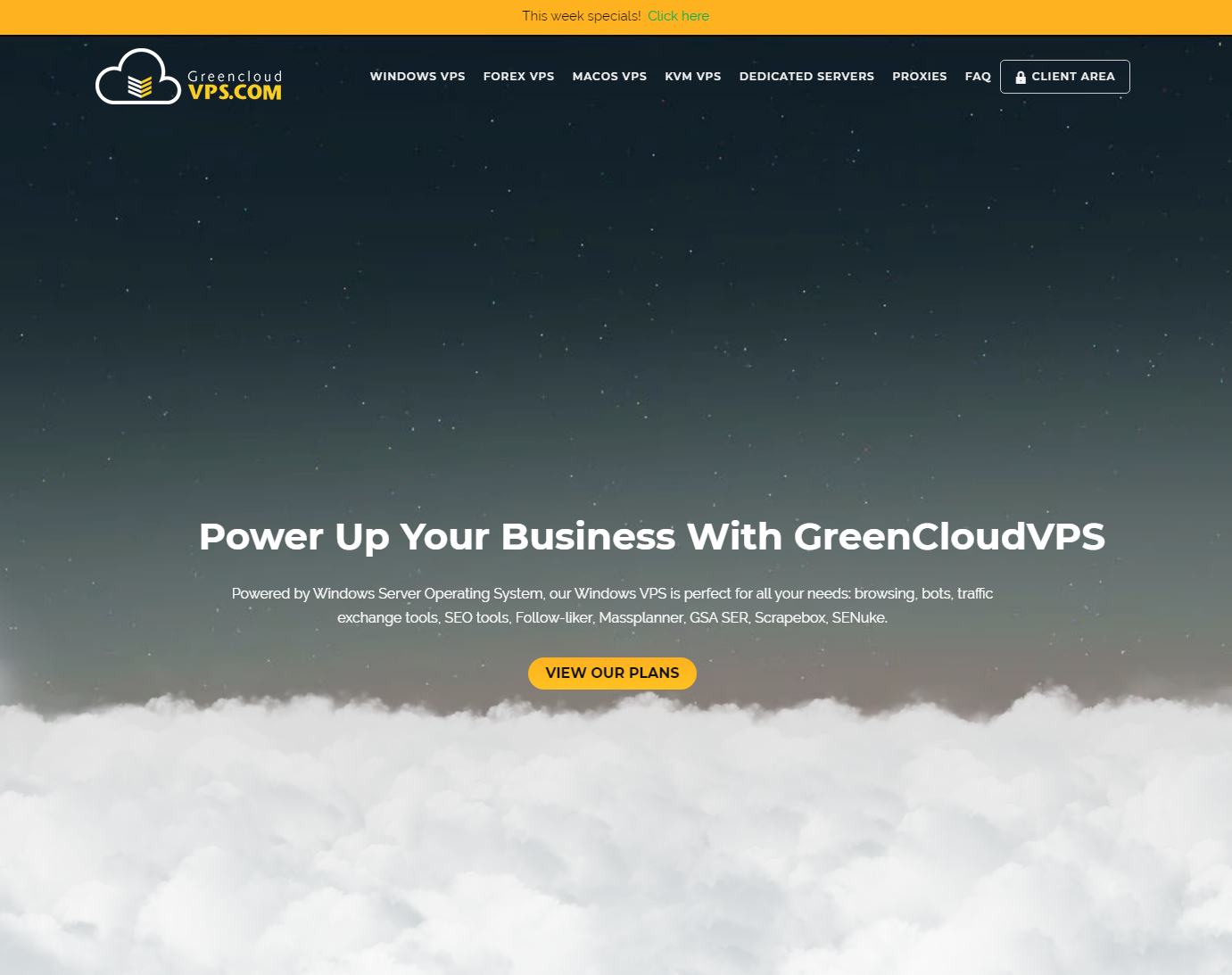 Dzung from GreenCloudVPS.com is back with another exclusive offer for Low End Box recently which includes a variety of KVM based VPS options with NVMe storage or other HDD based high-storage options. We recently added “specializations” on Low End Box to highlight offers which include super fast NVMe based storage and also “high storage” for users who need lots of storage space — this offer fills both of those categories. GreenCloudVPS was last featured on Low End Box in November 2016 to positive reviews. They are a “Resident Host” because of their positive reputation, long track record and community involvement. The service is available in many US locations including Denver, Los Angeles, Dallas, Chicago, Buffalo and Atlanta.
Dzung from GreenCloudVPS.com is back with another exclusive offer for Low End Box recently which includes a variety of KVM based VPS options with NVMe storage or other HDD based high-storage options. We recently added “specializations” on Low End Box to highlight offers which include super fast NVMe based storage and also “high storage” for users who need lots of storage space — this offer fills both of those categories. GreenCloudVPS was last featured on Low End Box in November 2016 to positive reviews. They are a “Resident Host” because of their positive reputation, long track record and community involvement. The service is available in many US locations including Denver, Los Angeles, Dallas, Chicago, Buffalo and Atlanta.
Their WHOIS is not public (not needed because they are a registered business) and their ToS/Legal Docs are available for review. They are a registered company in Delaware (company number 6645389). They accept PayPal, Credit Card, Perfect Money, Webmoney, Bitcoin, Alipay, Unionpay, Qiwi and Bank Transfer.
Here’s what they had to say:
“GreenCloudVPS is a KVM & Windows VPS Hosting Company founded in 2013. We own all of our hardware and network equipment with the presence in 27 locations worldwide. We strive to provide our customers with the highest quality services and excellent support. At GreenCloudVPS we believe that the most important thing is customer satisfaction. With GreenCloudVPS, you are not only a customer but also a member of our family, we do our business with our heart.”
StorageRO1TB
| StorageGA2TB
| StorageNL1TB
|
NVMe Promo 1
| NVMe Promo 2
|
Network and hardware information after the break!
If you are a current or past customer please be sure to leave your comments for others.
Datacenter Information:
QuadraNET – Los Angeles , CA (USA)
Test IPv4: 198.55.111.5
Test IPv6: 2607:fcd0:0:a::2
Test file: http://198.55.111.5/speedtests/100mb.bin
H5 – Denver, CO (USA)
Test IPv4: 70.39.65.252
Test IPv6: 2610:150:8000:db::1
Test file: http://70.39.65.252/tools/speedtest/testfile100.zip
Carrier-1 – Dallas, TX (USA)
Test IPv4: 45.34.12.147
Test IPv6: 2604:6600:2000:38::3
Test file: http://45.34.12.147/200MB.test
Nexeon – Chicago, IL (USA)
Test IPv4: 167.88.10.4
Test IPv6: 2602:ffc8:1::2
Test file: http://167.88.10.4/100MB.test
Nexeon – Buffalo, NY (USA)
Test IPv4: 96.9.249.58
Test IPv6: 2602:ffc8:2:102::2
Test file: http://96.9.249.58/100MB.test
Cyberwurx – Atlanta, GA (USA)
Test IPv4: 69.61.74.53
Test IPv6: 2607:1a00:0:1a::1
Test file: http://lgga.greencloudvps.com/100MB.test
Iron Mountain AMS1 – Amsterdam, NL
Test IPv4: 185.214.10.103
Test IPv6: 2001:7f8:1::a505:8073:2
Test file: http://lgnl.greencloudvps.com/100MB.test
Hardware Node:
- – 2x Intel Xeon E5-2697v3
- – 256-384GB DDR4 RAM
- – 4x 1.6TB Enterprise Intel NVMe SSDs in RAID-10
- – 1Gbps uplink
Storage nodes:
- – 2x Intel Xeon E5-2680v3/E5-2690v3
- – 256-384GB RAM
- – 16x 12TB or 36x 12TB Enterprise SATA drives in Hardware RAID-10
- – 1Gbps & 10Gbps uplink
Please let us know if you have any questions/comments and enjoy!












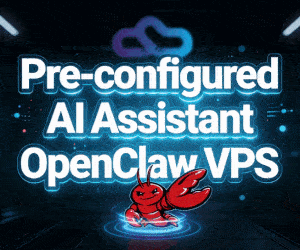









Thank you LEB for listing our offers – really appreciate it!!
If you have any questions feel free to reply or contact us via sales (at) greencloudvps.com.
Best regards,
Dzung
boss, no NVMe Promo for SG?
Hello,
Unfortunately NVMe in SG is not ready yet, we might have that available in the near future.
Thanks!
Nice offers!
Thank you very much!
Is Docker or Podman supported?
Yes they are supported.
Thanks!
how much for it cost to add additional ip ?
Hello,
Additional IPs for KVM VPS: $2/IP/mo in the US, $3/IP/mo in EU/APAC. Maximum 5 additional IPs/VPS.
Thanks!
<>
So funny. A shady Delaware company wanting to access my utility bill copy when a prepaid 15 usd / quarter payment value involved. 🙂
Avoid today and forever. Keep your data safe.
I wanted to share my experience. I ordered one of the 4GB boxes back in early May 2020 and after one hiccup the first day, everything has been running smoothly since. So far I am pleased with how it has been and have no complaints. (It would’ve been nice to have the option to double the number of vCPUs for an upcharge, but even with 2, it has been doing fine).
Thanks
I agree with CR76,
Never have serious problem so far. Best $30 i ever spent.
Really nice place for personal secure file storage (NextCloud, Syncthing, OnlyOffice)