
Recently we posted How To Begin On Your New VPS Or Dedicated Server. That post discussed our first steps on a new server, including updating the operating system and configuring sshd.
Next we posted about the famous yabs.sh script that almost every Low Ender runs on almost every new VPS or dedicated server to test basic system architecture, disk performance, and network performance. Please check out the yabs post at How To Use YABS To Check Your New VPS Or Dedicated Server.
In today’s post we’re going to show an example of using Hetzner’s hardware check tool, hwcheck, on a fast, cheap Hetzner AX41-NVMe dedicated server. At this moment of writing, the Ax41-NVMe is available without setup fees!
I. Activate The Rescue System
Log in to the Hetzner Robot and activate the Rescue System. Don’t forget to select your ssh key or else to make a note of the password.
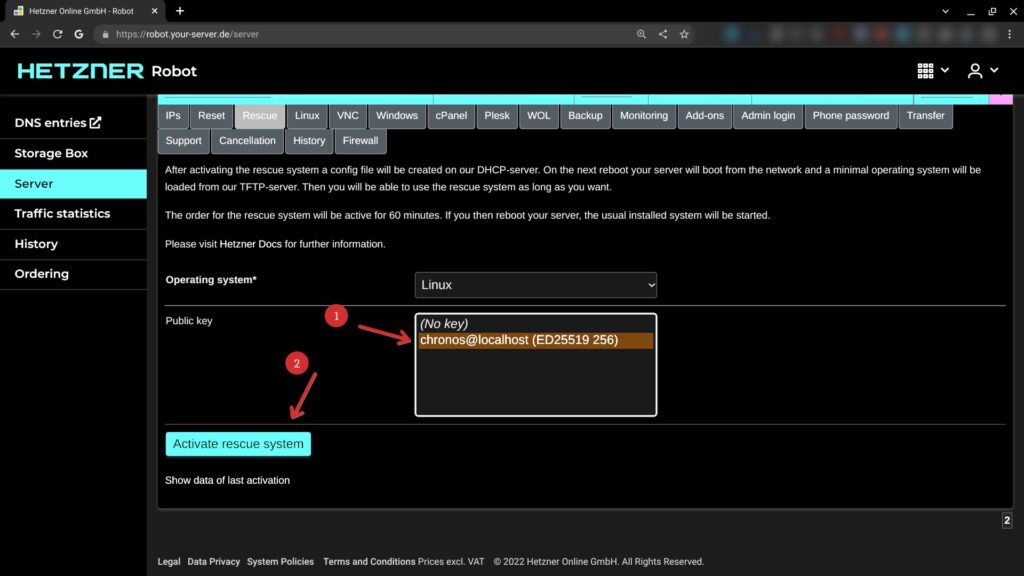
II. Reboot The Server And Log In To The Rescue System
1 Linux rescue 5.16.5 #1 SMP Mon Feb 7 07:50:07 UTC 2022 x86_64
2
3 ----------------------------------------------------------------------
4
5 Welcome to the Hetzner Rescue System.
6
7 This Rescue System is based on Debian GNU/Linux 11 (bullseye) with
8 a custom kernel. You can install software as in a normal system.
9
10 To install a new operating system from one of our prebuilt
11 images, run 'installimage' and follow the instructions.
12
13 More information at https://docs.hetzner.com/
14
15 ----------------------------------------------------------------------
16
17 Rescue System up since 2022-06-25 03:11 +02:00
18
19 Hardware data:
20
21 CPU1: AMD Ryzen 5 3600 6-Core Processor (Cores 12)
22 Memory: 64250 MB
23 Disk /dev/nvme0n1: 512 GB (=> 476 GiB)
24 Disk /dev/nvme1n1: 512 GB (=> 476 GiB)
25 Total capacity 953 GiB with 2 Disks
26
27 Network data:
28 eth0 LINK: yes
29 MAC: a8:a1:59:8c:bc:bf
30 IP: 65.108.0.39
31 IPv6: 2a01:4f9:6a:4f68::2/64
32 RealTek RTL-8169 Gigabit Ethernet driver
33
34 root@rescue ~ #
III. Run hwcheck
34 root@rescue ~ # hwcheck
[ . . . ]
79 HARDWARE CHECK Menu
80 -------------------
81
82 1: Disk Test (SMART Self-test long)
83 5: RAID Check
84 D: DMESG Check
85 F: Short CPU Frequency Test
86 G: Disk Test (SMART Self-test short)
87 K: Stresstest 2h (incl. 1 5 D F M) (up to 24h)
88 L: Stresstest 24h (incl. 1 5 D F M) (up to 48h)
89 M: MCE Check
90
91 (*) T: Short-Test
92 (*) W: securely WIPE all disks
93
94 - Combinations:
95
96 (*) Z: HDDwipe ( W ) and Stresstest 24h ( L )
97 (*) V: HDDwipe ( W ) and Stresstest 24h ( L )
98 WITHOUT confirmation, IF server is canceled more than 48h ago!
99 (*) C: HDDwipe ( W ) and Stresstest 24h ( L )
100 Use only for teststations! Manual confirmation required.
101
102 - System:
103 I: Hardware Informations
104 S: Reset Test-Status
105 H: Shutdown Computer
106 R: Reboot Computer
107 P: Pause
108
109 (*) Hard-drives will be erased!
110
111
112 Automatic selection after 60 seconds: K
113
114
115 Your choice: G
[ . . . ]
122 ===== HARDDISK TEST (SMART) =====
123
124 nvme nvme0n1 S4GENX0R720XXX
125 nvme nvme1n1 S4GENX0R720XXY
126 START: 25.06. 03:39
[ . . . ]
233 rescue 0.12 0.03 0.01 3:39 Jun 25
0*$ /dev/nvme0n1
0-$ /dev/nvme0n1 1*$ /dev/nvme1n1
0-$ /dev/nvme0n1 1*$ /dev/nvme1n1
0-$ /dev/nvme0n1 1*$ /dev/nvme1n1
[ . . . ]
250 0-$ /dev/nvme0n1 1*$ /dev/nvme1n1
251 rescue 0.12 0.03 0.01 3:39 Jun 25
252 rescue 0.12 0.03 0.01 3:39 Jun 25
0-$ /dev/nvme0n1 1*$ /dev/nvme1n1
Mode: short, Extension: , Readtest: standard, Stresstest:
253
254 Start: Values Check
255 Start: NVMe Error Log
256 Start: FW-Log
257
258 0*$ /dev/nvme0n1
0*$ /dev/nvme0n1
[ . . . ]
275 Mode: short, Extension: , Readtest: standard, Stresstest:
276
277 Start: Values Check
278 Start: NVMe Error Log
279 0*$r/dev/nvme0n1
280 rescue 0.11 0.03 0.01 3:39 Jun 25
281 rescue 0.11 0.03 0.01 3:39 Jun 25
0*$ /dev/nvme0n1
282 [screen is terminating]
283 END: 03:39h
IV. View The Results
284 DISK: S4GENX0R720XXX test_ok
285
286 DISK: S4GENX0R720XXY test_ok
V. More Details From The Logs
The test logs are found in /root/hw-chcek-logs. I copied the logs to my laptop.
bash:~/hwcheck-logs$ cat -n hddtest_smart.nvme.S4GENX0R720XXY.log
1 Smart Log for NVME device:nvme0n1 namespace-id:ffffffff
2 critical_warning : 0
3 temperature : 28 C
4 available_spare : 100%
5 available_spare_threshold : 10%
6 percentage_used : 0%
7 endurance group critical warning summary: 0
8 data_units_read : 12,676,791
9 data_units_written : 5,503,905
10 host_read_commands : 77,323,142
11 host_write_commands : 238,418,338
12 controller_busy_time : 1,948
13 power_cycles : 10
14 power_on_hours : 2,475
15 unsafe_shutdowns : 1
16 media_errors : 0
17 num_err_log_entries : 77
18 Warning Temperature Time : 0
19 Critical Composite Temperature Time : 0
20 Temperature Sensor 1 : 28 C
21 Temperature Sensor 2 : 26 C
22 Thermal Management T1 Trans Count : 0
23 Thermal Management T2 Trans Count : 0
24 Thermal Management T1 Total Time : 0
25 Thermal Management T2 Total Time : 0
bash:~/hwcheck-logs$ cat -n hddtest_smart.nvme.S4GENX0R720XXX.log
1 Smart Log for NVME device:nvme1n1 namespace-id:ffffffff
2 critical_warning : 0
3 temperature : 29 C
4 available_spare : 100%
5 available_spare_threshold : 10%
6 percentage_used : 0%
7 endurance group critical warning summary: 0
8 data_units_read : 9,237,966
9 data_units_written : 8,578,995
10 host_read_commands : 65,608,167
11 host_write_commands : 241,882,978
12 controller_busy_time : 1,955
13 power_cycles : 10
14 power_on_hours : 2,451
15 unsafe_shutdowns : 1
16 media_errors : 0
17 num_err_log_entries : 74
18 Warning Temperature Time : 0
19 Critical Composite Temperature Time : 0
20 Temperature Sensor 1 : 29 C
21 Temperature Sensor 2 : 26 C
22 Thermal Management T1 Trans Count : 0
23 Thermal Management T2 Trans Count : 0
24 Thermal Management T1 Total Time : 0
25 Thermal Management T2 Total Time : 0
bash:~/hwcheck-logs$
VI. Sign Up Link
Here is a link to Hetzner’s AX series page in case anyone wants to sign up. No set up fees at the moment!























Leave a Reply