Install Windows Server on any VPS or Dedicated Server without KVM/iLO or IPMI!
Jul 12, 2024 @ 11:09 am
/
/
 Do you need to install Windows on your VPS? Usually you’d go to your provider’s panel and install a template, or perhaps boot from an ISO. But what if neither of those are options?
Do you need to install Windows on your VPS? Usually you’d go to your provider’s panel and install a template, or perhaps boot from an ISO. But what if neither of those are options?
Can you somehow “shim” Windows onto a VPS?
Yes!
And LowEndTalk member @javimuse has a step-by-step guide for you.
You can use it on systems like these:
- OVH VPS “VLE-4” ~ 11USD/Mo – 4 vCore | 4 GB | 80 GB SSD NVMe | 1 Gbps
- ONEPROVIDER ~ 10USD/Mo – Atom C2350 1.7 GHz 2c/2t | 4 GB DDR3 | 1× 250 GB (SSD SATA) | 1 Gbps
- HETZNER ~ €3.29/Mo (NO VIRTUALIZATION CPU) – 2 vCore | 4 GB | 40 GB SSD NVMe | 1 Gbps @ 20TB
- HETZNER ~ €6.30/Mo (NO VIRTUALIZATION CPU) – 4 vCore | 8 GB | 80 GB SSD NVMe | 1 Gbps @ 20TB
@javimuse says “I managed to install Windows Server on my OVH VPS without KVM/iLO or IPMI just 4GB of RAM so here is my tutorial (theoretically it should work for all suppliers who provides a LINUX/UBUNTU RESCUE IMAGE).”
Now if you’re really planning to run Windows hard, you’ll want more than 4GB of RAM. But it’s exciting you can run it on such a small systems.

Raindog308 is a longtime LowEndTalk community administrator, technical writer, and self-described techno polymath. With deep roots in the *nix world, he has a passion for systems both modern and vintage, ranging from Unix, Perl, Python, and Golang to shell scripting and mainframe-era operating systems like MVS. He’s equally comfortable with relational database systems, having spent years working with Oracle, PostgreSQL, and MySQL.
As an avid user of LowEndBox providers, Raindog runs an empire of LEBs, from tiny boxes for VPNs, to mid-sized instances for application hosting, and heavyweight servers for data storage and complex databases. He brings both technical rigor and real-world experience to every piece he writes.
Beyond the command line, Raindog is a lover of German Shepherds, high-quality knives, target shooting, theology, tabletop RPGs, and hiking in deep, quiet forests.
His goal with every article is to help users, from beginners to seasoned sysadmins, get more value, performance, and enjoyment out of their infrastructure.
You can find him daily in the forums at LowEndTalk under the handle @raindog308.
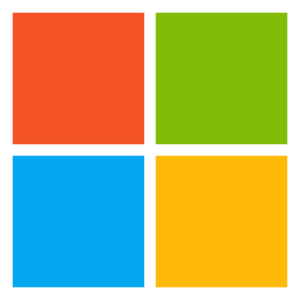 Do you need to install Windows on your VPS? Usually you’d go to your provider’s panel and install a template, or perhaps boot from an ISO. But what if neither of those are options?
Do you need to install Windows on your VPS? Usually you’d go to your provider’s panel and install a template, or perhaps boot from an ISO. But what if neither of those are options?






















Hola, alguo tiene un template para dedicado intel xeon E3 de oneprovider, que sea copia DD en donde solo la ejecute desde SSH y se instale asi como las de kimsufi ?
Hi, does anyone have a template for a dedicated Intel Xeon E3 from OneProvider, which is a DD copy where it can only be run from SSH and installed like the Kimsufi ones?