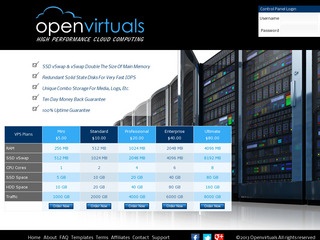 Eric, from OpenVirtuals, is back with six exclusive offers for LowEndBox readers, this time to celebrate his expansion to Los Angeles, CA, USA. There are both SSD and SSD-cached plans available in various sizes. The SSD-cached servers now pack quite some more hard drive space than last time. OpenVirtuals is a subsidiary of Intercom Online Inc (a C corporation). OpenVirtuals is active since May 2012 and they have been featured four times before on LowEndBox.com. All promotion codes are valid for three months from this post. OpenVirtuals provides “traditional” hard drive space in addition to SSD space, so you can put your files where they fit best! They have their own IP addresses, though these are not used in all locations. Port speeds are 1Gbps with ColoCrossing and 100Mbps in their NYC locations. OpenVirtuals offers a 100% uptime guarantee ‘supported by a generous SLA’. Comments regarding their services have been generally positive.
Eric, from OpenVirtuals, is back with six exclusive offers for LowEndBox readers, this time to celebrate his expansion to Los Angeles, CA, USA. There are both SSD and SSD-cached plans available in various sizes. The SSD-cached servers now pack quite some more hard drive space than last time. OpenVirtuals is a subsidiary of Intercom Online Inc (a C corporation). OpenVirtuals is active since May 2012 and they have been featured four times before on LowEndBox.com. All promotion codes are valid for three months from this post. OpenVirtuals provides “traditional” hard drive space in addition to SSD space, so you can put your files where they fit best! They have their own IP addresses, though these are not used in all locations. Port speeds are 1Gbps with ColoCrossing and 100Mbps in their NYC locations. OpenVirtuals offers a 100% uptime guarantee ‘supported by a generous SLA’. Comments regarding their services have been generally positive.
Mini
| Standard
| Professional
|
More offers inside!
Mini
| Standard
| Professional
|
OpenVirtuals accepts PayPal and any credit cards that can be used via PayPal. They have a 10 day or 10GB traffic money back guarantee. Servers will be provisioned instantly and all vps come with a 100% uptime guarantee supported by a ‘proactive SLA’. We were told that they have pre-made templates for popular installations such as: 64 bit Linux OSes, development frameworks like Ruby on Rails and web applications like WordPress. You can find all of their legal documents on their ‘Terms’ page.
Network Information:
OpenVirtuals have two locations in New York, NY, and one in Chicago, IL.
Peer1 – New York, NY
Test IPv4: 64.34.61.4
Test File: http://64.34.61.4/test100M.bin
Internap – Manhattan, New York, NY
Test IPv4: 198.143.1.132
Test File: http://198.143.1.132/test100M.bin
ColoCrossing – Chicago, IL
Test IPv4: 192.3.121.138
Test File: http://192.3.121.138/test100M.bin
ColoCrossing – Los Angeles, CA
Test IPv4: 23.94.247.132
Test File: http://23.94.247.132/test100M.bin






















Hey whats the network speed per node you guys have 1Gbp/s or 100Mbit?
In NY, its 100Mbs. In Chicago and LA, 1Gbps.
I just signed up with the Professional SSD on the Chicago Server. It does not appear to be 1Gbps
[root@server1 /]# speedtest-cli
Retrieving speedtest.net configuration…
Retrieving speedtest.net server list…
Testing from ColoCrossing (192.x.xxx.xxx)…
Selecting best server based on ping…
Hosted by TekSavvy Solutions (Toronto, ON) [91.69 km]: 20.027 ms
Testing download speed………………………………….
Download: 65.28 Mbit/s
Testing upload speed…………………………………………..
Upload: 52.77 Mbit/s
Requested cancellation. Sorry to do so, but I need speed.
Joe Cox.
Thanks for doing the speed test. We will perform additional testing and see if this is an issue to raise with our data provider.
Refund has not been credited through paypal per your terms. I escalated this with paypal. If this is not taken care of in the next few days I will escalate it further and file a charge-back with my credit card company. Thanks, Joseph Cox.
We’ve applied the refund. Sorry for the delay.
If you contacted us via the ticket system, rather than via LEB posts, you would gotten our attention sooner. LEB is not the way to get tech support.
52.77+ Mbit/s is so good for websites.
Eric…thanks for taking care of that. I got the credit.
I can not log in my account with it now
Are you still having trouble? If you can’t get in your account to log a ticket, please contact support@openvirtuals.com.
it is ok now, thanks
thanks,,
your servic its very fast
You’re welcome! Glad to know you’re pleased with our service.
No matter what input,prompt “Invalid domain name”
You have to use a fully qualified domain name. Like, lucian.com or lucian.co, etc.
See, http://en.wikipedia.org/wiki/Fully_qualified_domain_name
what is the difference between ssd cached and ssd?
“SSD Cached” are hybrid drives = hard drives with a small SSD for caching. Our other offering (called SSD Combo) have a pure SSD drive and, separate, traditional hard drive.
Okay, now that I ordered service what is the password to get into the control panel?
I received an email that states “Your control panel password is the same as the password to your first VPS”
I have no clue what that means nor did I set a password for the “first VPS”
I attempted to reset / request a new password and it does not send me an email with reset.
Please advise.
Please don’t tell me to open a ticket. I am unable to get into the billing area as well since I have no password sent to me 🙂
Thanks,
Joseph Cox
Order # 9936321539
Nevermind…the reset ended up in spam bucket. I’m in.
Still a little strange to not get a password in email. Most folks know to change it.
Thanks. All is well and service appears fast.
Good you got this sorted.
Hi Eric 🙂 any possibility of giving a promo on the Enterprise plan please ? Thanks
I assume, you’re asking for a promo for the Enterprise plan at the monthly rate. As the yearly rate for all plans are already discounted at 33%.
Chandra, you can use the promo code “LEB15%” to get a 15% discount on the monthly rate for the Enterprise plan.
None of the promo codes seem to work, is the promo still on??! Site says in pink, “The promotion code you entered has been applied to your cart but no items qualify for the discount yet – please check the promotion terms”
All promos are still active.
Please check that you’re using the right promo w/ the right product. For example, LEB30% will only work for the Professional plans. Also note, these promos only work for the monthly plans. The annual plans are already greatly discounted at 33% from the monthly rate.
openvirtuals.com down? My server is down as well.
They’ve had an “Emergency Node Maintenance” which was announced some 8 hours ahead, if you have a service with them you should have received an email. My server is back up now but their site is not loading for me either, I’m not sure if it’s related.
Our maintenance work in a few of the NY nodes took longer than expected. Apologies to those affected.
Unfortunately, the OpenVirtuals website was also affected during this work. We hope to resolve this soon.
Hello,
Can someone please check ping (latency in ms) from an OpenVirtuals VPS in New York to 204.8.241.79 and post it here. Your time would be much appreciated.
Regards.
root@er4291:~# ping 204.8.241.79
PING 204.8.241.79 (204.8.241.79) 56(84) bytes of data.
64 bytes from 204.8.241.79: icmp_req=1 ttl=244 time=25.1 ms
64 bytes from 204.8.241.79: icmp_req=2 ttl=244 time=24.9 ms
64 bytes from 204.8.241.79: icmp_req=3 ttl=244 time=25.1 ms
64 bytes from 204.8.241.79: icmp_req=4 ttl=244 time=24.8 ms
Hi Eric, I just signed up for a Professional $7/mo ( Location: Los Angeles SSHD ). It does not seem to be 1Gbps – Can this be resolved please ?
Invoice 2266 / Order Number: 6435042806
[root@server /]# ./speedtest_cli.py
Retrieving speedtest.net configuration…
Retrieving speedtest.net server list…
Testing from ColoCrossing (23.x.xxx.xxx)…
Selecting best server based on ping…
Hosted by TELUS (Toronto, ON) [91.69 km]: 18.597 ms
Testing download speed………………………………….
Download: 59.37 Mbits/s
Testing upload speed…………………………………………..
Upload: 25.64 Mbits/s
The 1 Gbps port is shared so you can’t expect the full port speed.
The slowest link between you and the VPS will be the limit of your speed test. So showing the speed test result from a distant point only indicates on average the throughput of the slowest links in the path that your traffic takes between you and the VPS. It does not reflect the port speed on our nodes which are 1 Gbps in our ColoCrossing datacenters.
If you test transfer speeds between one VPS and another within the same datacenter you will likely get much higher speeds, but even those tests may not reflect the full port speed due to a number of factors such as load on the server, the local switch and ethernet overhead.
i am interested whether the vps can has add on of direct admin panels etc?
Not sure, if I get ya. You can perform administration functions of your server via SolusVM.
Sorry .. we don’t offer DirectAdmin web control panel as a addon.