John from TechVPS has sent over some New Years offers for us! They are offering RAID-10 powered KVM services out of Los Angeles & New York, with Free Windows OS on 3GB plans and up. We have seen positive feedback about their services from LEB users so far, and look forward to hearing about your experience with them!
Here’s what they had to say:
“TechVPS is an infrastructure hosting provider comprised of a team of developers who are on a mission to improve the internet. All of us here at TechVPS are a lot like you – making it easier to understand what you need. We are a company that is here to stay, inspiring change in the ways that we fulfill our customer’s needs. With our state of the art datacenters – TechVPS has the resources to meet all hosting needs.”
** FREE Windows OS on 3GB Plans & Up! **
1GB KVM VPS
| 3GB KVM VPS
| 6GB KVM VPS
|
TechVPS supports payment through PayPal/Credit Cards, Bitcoin, Litecoin, and Ethereum. Kindly read their Terms of Service before making any purchase.
Network information
Hardware information
– 2x Intel Xeon E5-2660v2 CPU
– 128GB RAM
– 4x 2TB Enterprise HDD’s
– Hardware RAID10 with BBU
– 1Gbps Uplinks

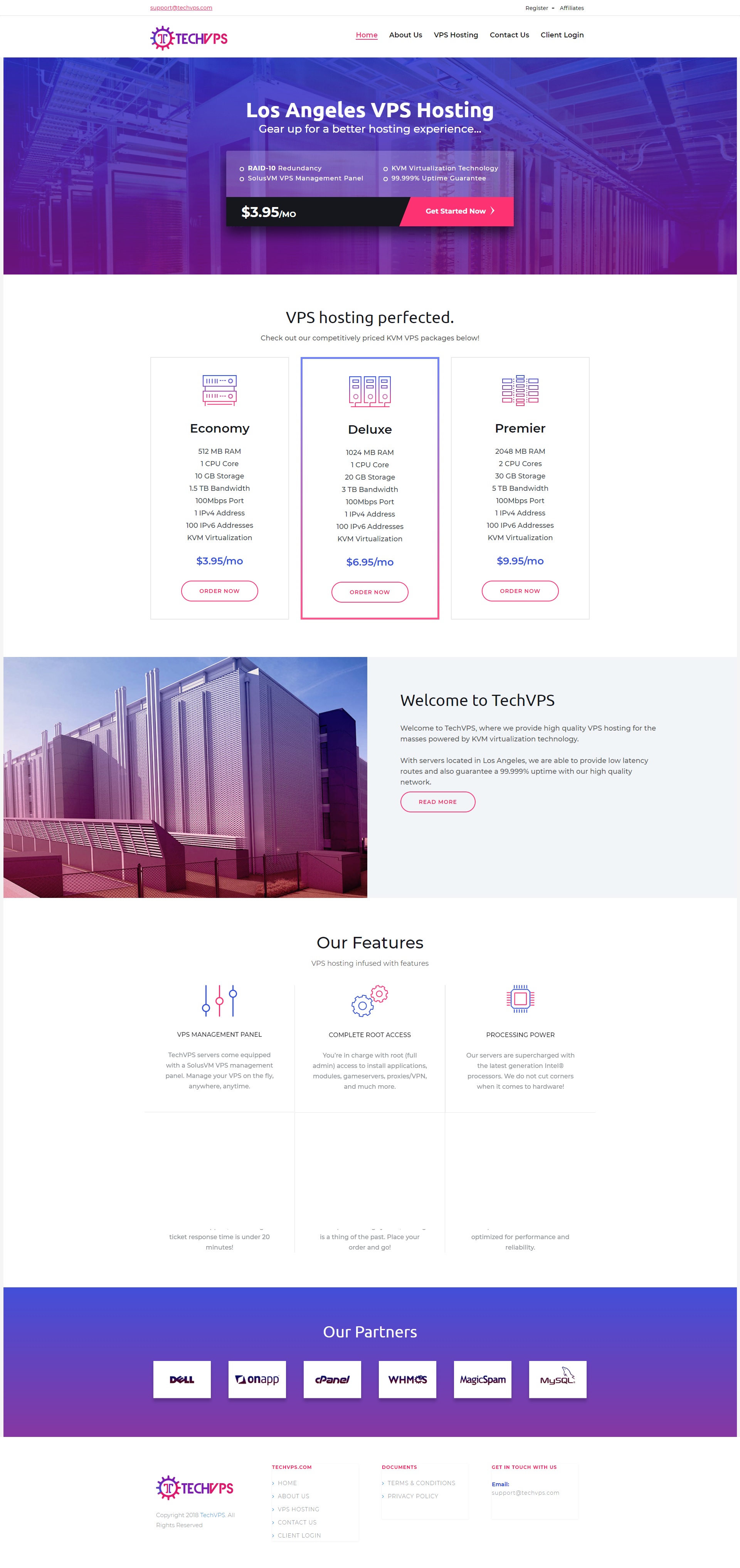






















Hi John,
Do you have a test IP that is not one of the Quadranet mirrors?
Thanks
Harry
You should expect similar performance as we are using the same QuadraNet network.
If you would like an alternate test IP, please feel free to contact us, we will provide one for you upon request.
John
Looks good, but the win only for 3G box
Correct, free Windows OS on 3GB plans and up!
John
Bought a 6GB VPS plan here could not resist at the price. Very good network (Quadranet network) and I/O speeds. I am satisfied!
That’s so great to hear! Thanks.
John
Hey, not related to this provider but, how did you generate those cool looking stats? Thanks!
Hi,
Not related, but how did you generate this cool looking stats report? Thanks!
I like Techvps, I have been using their KVM VPS for over 5 months now.
Thank you Luther. The kind words are greatly appreciated.
John
Looks nice, but I really doesnt believe in anything after Hiformance :/ how can I know that you are not a scam too?
I can assure you that we are not related in any way, shape, or form with that company you have mentioned.
Please feel free to contact us if you have any further questions.
John
Just ordered the 6GB KVM with Windows in New York, and within 15 minutes, it was deployed and I could login. So far, it seems pretty good. (The only quirk was that the date and time was incorrect, and the date was set to sometime in 2015. This caused Web certificates to fail. Adjusting the date/time did the trick without issue.)
I did a quick install of the DreamGrid version of OpenSim, the 3D Virtual environment found at https://OpenWorldz.com. I was able to connect remotely from home via the FireStorm client without issue. Performance is very good, and bandwidth usage is decent, though I will have to keep an eye on it should I decide to make my virtual world public.
Sounds amazing Jim. Thank you for your business.
Please feel free to contact us if there is anything we can assist you with.
John
such a great offer thank you
You are welcome! If you have any questions, please let us know.
John
Additional ipv4 cost?
The cost for additional IPs is $1.50/month or $15/year each.
We can negotiate a lower price if you need more than 5 additional IPs. Please contact our sales dept
John
Cost for additional ipv4?
Gregory, the cost for additional IPs is $1.50/month or $15/year each.
We can negotiate a lower price if you need more than 5 additional IPs. Please contact our sales dept
John
Hello @TechVPS ,
Do the price is locked in?
Yes, the price is locked in for as long as you decide to keep the server.
Thank you!
John
it’s very useful reply to me
my interest is to have an always on PC where I can login from anywhere with all important softwares installed and ready to go.
so when speaking of Windows OS, is it only Windows Server or can we also get Windows 10 installed?
to use it as always on PC with required softwares to be accessed through RDP, can I get Windows 10 installed or is it just Windows Server?
I also ordered a machine, incredibly fast process. But the transfer of data to Europe not so fast.
A bit disappointed, not sure if I’ll continue with it.
Will you try to run speedtest-cli, this maybe useful to others also
https://github.com/sivel/speedtest-cli
No issues here. It’s too bad we can’t pay to upgrade to a 1gbps port and my IP geolocates to Sweden, which is annoying, but i’s solid otherwise.
Is there any provision on the KVM VPS for snapshot or backup capability?
I ordered the 6GB KVM with Windows Server and all are good so far. Their customer service is not too fast but pretty acceptable considering the price you pay.
One issue I had was that the disk space in differs from the Explorer. Following link has information on how to fix that:
https://unix.stackexchange.com/questions/237479/disk-space-in-windows-not-representing-actual-qcow2-image-size
did you get the whole 6GB on a Windows server 2012 standard?
Why ipv6 just 30 ?
Why not ipv6 100 ?
Why ipv6 only 30?
Why not 100?
can i use this for install chr mikrotik?
I seem to have ended up with only 3 gigs of diskspace and there’s no iso’s to select in the cdrom section to install your own OS from scratch.
Seems like someone really knew what they were doing
Terrible uptime, I had servers restarting daily. Inconsistent speeds.
Do not recommend.
I’ve got a 1gb ram for $18/year and love it, but I wonder if the port is really 1gbps, rather than 100mbps advertised. I’m constantly getting speed tests of 81MB/s or 648Mbps.
648Mbps is pretty good on a 1Gbps shared port. I don’t think there’s an issue there.
That being said, I wouldn’t recommend this host as my personal experience with their server wasn’t that great.
LOL! Sorry I misread your comment. Please just ignore my ignorance.
How much +1 core and +1gb ram?
Bought a VPS in Los Angeles, I received a VPS in New York and the support seems dead… still waiting…
I bought the cheapest kvm a week ago to host a single website, as of the moment I’m satisfied with the server.
Totally unreliable vps. If you need stable vps without downtimes – find another provider.
Tech support is like talking head – they answers fast, told you that they fixed all your issues but no – they don’t fixing anything. Two months of service with downtime around 70% – what the heck ?
They seem to have very serious issues with their network and routing. Definitely not recommend. More details:
I ordered a VPS In New York, got an IP address within 144.57.73.0/24.
Can’t ping or SSH into the VPS neither from my home nor from two other servers. (I can ping it from another VM located in Los Angeles, though, with a round trip time of some 2ms. So this server is located in Los Angeles, not in New York as advertised).
This is no wonder, given that 144.57.73.0/24 is a prefix that is only partially visible in the global routing table (check https://stat.ripe.net/widget/routing-history#w.resource=144.57.73.0/24). For less tech-savvy users: This means that these IP addresses are only reachable form a subset of Internet hosts.
However, there is a less-specific prefix 144.57.64.0/18 announced by a Swedish ISP (hence, my packets go to Sweden before they are dropped).
Now it gets even better:
whois 144.57.73.0
% Information related to ‘144.57.73.0/24AS39052’
route: 144.57.73.0/24
descr: Skanska AB
descr: Announced to AS2119 and AS12552
descr: Hijacked Space
origin: AS39052
mnt-by: SKANSKA-MNT
created: 2019-02-15T08:11:34Z
last-modified: 2019-02-15T12:05:22Z
source: RIPE
it says “Hijacked Space” in the description, which as apparently put in by the swedish ISP that owns these IP addresses.
Either there’s some very serious misconfiguration going on here, or TechVPS literally hijacks other ISP’s address space for their servers. Needless to say, this results in the worst imagineable performance. I require a full refund and/or a new VPS with a non-hijacked IP address located in New York.
Is this still happening for you? I just got done setting this thing up and had started entering in work information on this server! I can get to the server from VNC on their solusvm manager, but seriously, wtf.
My Vps stopped working 3rd day now. Just don’t use it for serious stuff. Support is dead.
Find yourself another company
Second day of severe network outage, minimal support. No routing to virtual server. SolusVM was down for awhile as well. No assistance whatsoever or update on downtime.
Ok, it looks good, 6GB vps for $79/year. I bought one. It worked fine for 1 week. Up/down speed was ok since I was only hosting a DB. It said Los Angeles but somehow everything was going through Sweden. Then suddenly Friday 2/15 I couldn’t rdc to it, but I was able to connect through VNC (from their panel). Opened a ticket, after a day they said they were working on it. Suddenly they said we fixed it. But unfortunately they fixed nothing. Again reopened ticket, and for 3 days it was in progress. I terminated my service and I moved on with another company. I know you get what you pay for, but still I bought cheaper services from other “providers” and it was waaaaaay better. Just don’t spend you $$$$ with techvps. Dead services, Slower than death support
I can confirm that their IPv4 is serious screwed up. Traceroute to my VPS’s IP is going all the way to Sweden.
I think they must have purchased some IP block from someone, gotten scammed on it, and now can’t come up with a new range of IP addresses to hand out.
Can we at least get some IPv6 allocated on these meanwhile? So that the machines are at least reachable over IPv6?
This company is a complete joke, almost a month to receive a simple refund that was requested according to their 3 day refund policy, the staff just does not reply to the tickets. Will definitely avoid this company in the future. Simply terrible
I bought a vps from him but he is not replying on tickets from 3 days