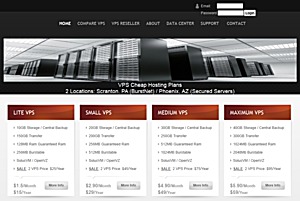 Yet another dirt cheap VPS offer from a new provider today. Erez from VPSCheap.info sent me some info about their cheap VPS plans, which starts at $1.50/month for their “Lite” plan. Alternatively you can pay $15/year, or $25/year for two. Here is the spec:
Yet another dirt cheap VPS offer from a new provider today. Erez from VPSCheap.info sent me some info about their cheap VPS plans, which starts at $1.50/month for their “Lite” plan. Alternatively you can pay $15/year, or $25/year for two. Here is the spec:
- 128MB guaranteed/256MB burstable memory
- 10GB storage
- 200GB/month data transfer
- OpenVZ/SolusVM
It’s on old’ish Xeon X3220 boxes. Only payment method is PayPal. Two locations to choose from — Scranton PA with BurstNET, or Phoenix AZ with Secured Server. Erez also ran CheapDomainNamesDot.com which was featured here in July, but VPSCheap.info has much better website :) Domain registered in early July 2011, although Erez would have other Internet/hosting-related business for longer. Google “erezrb” for more info.
There are a few other low end plans at VPSCheap.info. For example “Maximum” which has 1024MB/2048MB memory, 40GB storage and 300GB/month data transfer for $5.90/month.























I think LEA should add one more criteria which is the connection speed guarantee.
On the whole, quite normal!
I do like their VIP packages:
VIP TOP:
– 3TB Guaranteed Ram
– 5TB Burstable
That must be one damn big server :P
Giong to get one month package to have a try :D
Please do some benchmarks. Thanks :)
Is it me or is the website full of poor English?
WE DO NOT ALLOWED:
:D
For what it’s worth, they’ve changed it to “WE ARE NOT ALLOWED.” :D
It sounds like they are reseller of resellers.
ROFL!
we own all our servers, we are not a reseller.
They have instant activation. For the price okay i guess. Wonder how it works out when they sold some more boxes.
Time for @rm to shout out loud since you just get a fraction of a CPU core. Where is @rm?
Itsa me Mario
which vps? burstnet or securedservers vps?
test ip’s? allow IRC?
Test IP in SCRANTON: 66.96.192.225
Test IP in PHOENIX: 174.138.175.114
nobody is there, ticket was not answered for a long time.
dear Clients
there was an issue with SMTP that has been fixed,
i reply to all support tickets but you probably didn’t received it
I love that when I vote (on the stars) a lower star value then ‘4.5’ out of 5 votes it goes up to 4.6.
I don’t think a 3 star would bring it up to 4.6 out of six votes?
Lol. But just saying, that vote is whack O.o
Indeed. It just gives out random numbers :P
How the hell do I log in – no welcome email – no ticket response. hehehe.. Speeds are good, everything looks ok… but you get what you pay for!!!
dear mike,
there was an issue with SMTP that has been fixed,
i reply to all support tickets but you probably did’nt recived it,
i resend it to you.
Signed up 2 days ago and have yet to use it only to find out I can’t find out because service is suspended???
Dear Frank,
i did not suspend your account,
anyway i reactivate your account.
any clue of how to change OS?
Dear noone,
there is solusvm control panel to manage your vps and reinstall os,
just login to your control panel, click on “manage” and click on “reinstall os”
Thank you sir! problem was fixed… VPScheap looks good..
hi, which is better? a server from burstnet or secured server?
Secured servers have a very good network, While burstnet do not. Burst are a tiny bit cheaper too.
Thanks for the reply daniel :) will check it now.
Care to discuss your issue with BurstNET’s networks or is this just another pissing contest? I have a server on Scranton and in Miami with no problems, my clients have never complained and I cannot figure out why everyone loves to take jabs at BurstNET.
No issue just a shit network.
Real classy, Daniel. Seems like LEB is nothing more than a popularity pissing contest with no real facts.
Oh please. I’ve been bitching about that for months now. Most of the comments here are either commenters posting positive or negative comments with no proof, people complaining about open tickets but not offering up any ID numbers, or just general garbage.
And when one of us actually posts a decent comments we get abused for it.
You get used to it after a while.
We have our own server
we also have reseller plans, look here: https://vpscheap.info/vps-reseller.html
Do you support pptp vpn?
We Support VPN only in SCRANTON,PA.
I ve not received a welcome email and there is no such solusvm.
Ive submitted a ticket 2 hours ago approx.
thx
Might be helpful if you gave a sales receipt number and/or a ticket number.
all support tickets are answered.
My password I used for the signup didn’t work for the VPS panel. I put in forgot password, no emails ever reach me. Tried this 3 times. Opened a ticket and an hour later someone mispelled my name and said to login to the vps and use passwd… Well the point I wanted to go on the control panel is because the VPS wasn’t even correctly made, I cannot connect to it via SSH.
Also there was no choice in the OS of the VPS when I ordered, I assume I can just goto the panel and have it reinstalled with debian though.
Its been 5 hours now, still waiting on a solution where my panel password is reset and the VPS is correctly made…
So far you get what you paid for, $1.50.
Dear Brian,
the problem was that when you order the vps you setup a password that start with %
solusvm did not accept this kind of password.
about “no choice in the OS of the VPS when I order” – yes you will need to login to solusvm control panel in order to do that.
anyway problem was resolved and support ticket are answered.
Brian the no choice of OS also happened to me.
This my ticket
254107
just login to your solusvm control panel, there is lots of os templates there.
Hi VPSCHEAP.info
Thanks for the really cheap vps.
I am an Indian, currently in US for some time. The stupid MaxMind thing is marking my account Fraud because I am giving my Indian permanent address for signup while I am on US IP address.
Requesting to look at Ticket #724375 for other info.
Thank you.
hi ray,
just send you a solution by replying to your support ticket.
thank you,
VpsCheap.info
Also getting troubles with MaxMind, it labelled me as fraud because i’m using the US IP of my VPN.. Hope it’ll be fixed soon..
About MaxMind Fraud Check, i disable it for now so you guys can order without any problems.
wow that’s great. thank.
I dont have any site, what will I put in srver1, ns1 and ns2?
I want to try it
Server1 – fixyourform.tld
ns1 – ns1.fixyourdarnform.tld
ns2 – fixyourdamnform.tld
??
That was meant in a bit of humour. The issue with providers not editing their form to remove the ns1/ns2 fields has been discussed here a few times now.
How can I set up it in my PC? Sorry I am a newbie
What PC? You know what a VPS is? Maybe you should learn to use Linux first on a local PC then making a loophole for every script-kiddie that is out there. Just a thought.
Best bet would be asking VPScheap what they want in there. Those fields are really for shared hosting and shouldn’t be there on the form but it’s really up to the provider as to what they want to do.
But yes, if you don’t know what those fields are for, maybe a VPS is a bit out of your league.
Ordered one. And it’s instant setup.
I’m gonna give it a try :)
Running for a few days now, No issues what so ever.
can i run OpenVPN on this servers? tun/tap enabled?
how to run vpn like this?
There are a lot of tutorial in the internet for installing and configuring VPN inside the VPS :). Maybe you can try to find it using Google or search in the LowEndTalk.
For simple way, install openvpn, configure the iptables and you can start your own VPN server
With openvpnAS one can be up in running in less than 2 minutes :)
tun/tap are enabled in Scranton, PA
Really?
cat: /dev/net/tun: No such file or directory
Run this on main node
modprobe tun
And these help too
modprobe ipt_mark
modprobe ipt_MARK
I don’t get it. They enabled tun and now /dev/net/tun is there but it looks like the tun module is not built in the kernel of their templates. is there something they didn’t do?
#modprobe tun
FATAL: Module tun not found.
iptables return errors too
LOL, you don’t need to enable the module, is enabled now. If a
cat /dev/net/tunthrows you a “File descriptor in bad state” just set up your software (OpenVPN surely)yeah I know that but shouldn’t modprobe tun still work. Anyway i have errors in openvpn-as pointing me to thinking the module is just not there.
iptables service not started because of error (SVC_RUN_EXCEPT)
log:
2011-09-15 08:48:35+0400 [-] iptables-PP ERR: ‘WARNING: Deprecated config file /etc/modprobe.conf, all config files belong into /etc/modprobe.d/.’
2011-09-15 08:48:35+0400 [-] iptables-PP ERR: ‘FATAL: Module ip_tables not found.’
2011-09-15 08:48:35+0400 [-] iptables-PP ERR: ‘iptables v1.4.8: can’t initialize iptables table `filter’: Table does not exist (do you need to insmod?)’
2011-09-15 08:48:35+0400 [-] iptables-PP ERR: ‘Perhaps iptables or your kernel needs to be upgraded.’
I have my tun working and I can’t use modprobe, I get the same message, so, you don’t need it.
The iptables issue is independent of this.
Take a look at the following and tell the provider to replace 123 with your actual VEID
http://pastie.org/2536564
These also work for openvpn access server, Also take it in mind you need to reboot vps
I asked them what you proposed. They replied “it’s working now”. I reboot and still have the same problem, as if i don’t have iptables.
Dear Clients,
We try to help our costumes and installed iptables with all modules like nat, TUN/TAP.
if something is not working just open a new support ticket until we resolved all IPTABLES, Nat, TUN/TAP issue.
in the kernel side all modules are working.
dear wakowako,
tun/tap are enabled by request, please open a support ticket.
Problem solved. They ran what Daniel proposed. I don’t know why it didn’t work before.
My previous post was not a critic of their support, I just wanted to know if anyone had other ideas. I’m satisfied with their support. For the price, my expectations were pretty low.
Thanks for your help.
I buy it for 1 month, I thought I can use it as remote desktop.
I don’t know how to use it. I email the vpscheap but no response at all
As I said before. You should now how to handle a Linux system before you buy a shell on the rough internet. A car manufacturer also won’t explain you how to learn driving when you bought a car.
Maybe you should get a taxi (managed vps)
Harhar +1. :-)
If you have a Windows 7 pc and you set up your box as Ubuntu with a Desktop then it’s pretty easy. I don’t know VPScheap but I assume that it’s an option for your operating system. Go in through the control panel route that was described in the original email and re-install the operating system if it is. If it’s not an option then you will have to google instructions for how to set up a desktop on the server type you have. I would go for Ubuntu if I were you. Once you’ve done that then follow these instructions from your PC. http://www.liberiangeek.net/2011/06/connect-to-ubuntu-11-04-from-windows-via-remote-desktop/
You have got to put a bit of effort in yourself but that’s part of the fun. Enjoy. Johnny
we response to all support tickets.
can I have the solus VM link please?
Dear noone,
please open a support ticket and i will send it to you.
Why you guys using .info domain, instead .com or .net that more benefit..
I’m sorry, just ask
What is the difference? The answer is none..
Actually there’s quite a lot of difference now a days. Not necessarily with the difference between *.info’s and *.com/*.net’s but Google is being selective with the country based *.tld’s now and only giving them full weight within those countries and languages while downgrading them elsewhere.
I have a youtube downloader on a *.be domain what does great with Belgium visitors but poorly elsewhere.
As to why, it probably was the only one available with that name.
Big difference. Rather than calling themselves “VPSCheap”, they have to call themselves “VPSCheap.info” instead. When people hear about a brand name the tendency is to put a .com behind it…
Appears that’s true:
http://www.lowendbox.com/blog/vpscheap-net-3-99-128mb-openvz-vps-in-chicago/#comment-48905
And the following half dozen comments. :)
Box is working great so far
tun/tap are not enabled, i’m in scranton. Is this supposed to be enabled on all OSes by default?
Not at OpenVZ/SolusVM VPSes. Open support ticket and they will most likely activated it for you.
tun/tap are enabled by request, please open a support ticket.
im still waiting for my box, paid hours ago.. :’c
Dear JessieJames,
All vps are Activate Immediately!, vps information are send by email,
you can also login to whmcs client area to find your vps information.
please open a support ticket.
ordered also a box in scranton apart from phoenix.
So far they rock
this is spammer’s heavenly vps, they don’t even investigate who uses heavy and now the L.A node I/O is
less than 10m/sec. Cheap doesn’t have to be garbage, that anybody can abuse.
Dear john,
i found one vps that abuse server in phoenix
he take lot’s of cpu including network bandwidth.
i terminate his vps.
although I agree that we should pay what was promised, my experience has been acceptable so far.
Phoenix node performs better than scranton .
IMHO :hammering server with those IO tests dont have much relevance
Did vpscheap site move? I can’t access my control panel and the vpscheap website..
Looks like they may be having issues:
http://www.lowendbox.com/wiki/vpscheap.info
thanks for the info drmike..
IP is still up (respond to ping) but port 80 is not accepting connections…
i didn’t notice that firewall is blocking the server that i host vpscheap,
my ip are in approve list by firewall so i didn’t notice that.
it just been fixed,
sorry for keeping you waiting,
THIS ISSUE DID NOT AFFECT ANY VPS !.
Already folded? come on, you should at least last a month.
i didn’t notice that firewall is blocking the server that i host vpscheap,
my ip are in approve list by firewall so i didn’t notice that.
it just been fixed,
sorry for keeping you waiting,
THIS ISSUE DID NOT AFFECT ANY VPS !.
how to install firefox in VPS?
yum install firefox
where I will put that?
In SSH obv
apt-get install firefox
Do you answer any ticket?
behaving like Nordic, 123 systems.
Dear Mike,
just replay to your support ticket and enabled tun/tap for your vps.
Problems with the box today??!?!?
I had a hard time even doing the UPTIME command or LOGGING in.. whats going on? Anyone else have this issue?
we detected that one vps takes lots of cpu resources and disk i/o
that was way the slow performance issue
this vps are terminated and refund,
now all vps are working normal.
So is this the second user you’ve terminated? You did so on the 14th up there.
If they’re using large amount of bandwidth, maybe offering such a package with 200gigs of monthly traffic wasn’t such a good idea. My math shows that that would work out to be 6 gigs a day per client. Multiply that by the number of users on the box and…
I have to admit that I’m also concerned about these two users being terminated without warning. If you’re overselling, which appears that you are, they could have been using what was allocated to them per your offer and were getting towards the upper limit. Much like how shared hosts handle client on “unlimited” plans who actually start using a decent amount of resources.
Dear drmike,
the last terminated vps get a warning and ignore it, then i suspended his vps, he contact us and asked to unsuspend his vps, we reactivate the vps with a warning no to continue to used high cpu and disk i/o, his ignore that massage again, so the vps was terminated.
also had log in issues today but server is online though
they are performing very good overall ( had some tun tap and access issues but nothing serious ) :) cant complain TBH
wwoooops
http://i.imgur.com/NnH8M.png
my scranton box went down also :S
I have the same problem, my scranton box is down too.
Might consider going with another VPS host.
Can we get an update, even your vpscheap.info website doesn’t work anymore
Look up. They probably are having issues with their firewall again or had their ip’s changed yet again.
Still down here.
same here, i hope they can enable tun/tap on phoenix too..
scranton down here as well.
im on scranton, still down from here.
Its up here.
came back now :)
Dear Customers
there was a power outage and that’s why all vps was down.
Where’s support? Ticket’s gone ignored for 24 hours. Not good.
Support seems to come around every week or so. Took me forever to get TUN and PPP modules enabled, only to have them forget mppe. Which is expressed heavily in each email.
Had that ‘Power outage’, TUN and PPP gone, took ages to get that enabled. Again clearly stating please not to forget ppp_mppe/mppe module.
Finally got a reply yesterday afternoon. (31 mins) after I had received it. Never guess what. That damn mppe. Responded within 45 mins. yesterday. Still no reply.
Don’t count on the greatest support. But then again $1.50 hosting, cant really complain :P.
Down and out…….
Ok now what is the problem??
This is why I’m requesting cancellation on Monday, I think it will be easier in the the long run!
scranton down and out all night… even the main site is down. How long before Lowendbox calls this one dead?
mike this type of boxes aré not to be used as production, not even as test bed.
they aré more like función boxes .
Dont get stressed dude. Is 1.5 what to you ? We kinda knew this was like jackpot . we deserve to get what we paypal for though.
Side noté :
Arizona has been working great so far
For what it’s worth, if it’s a billing issue they’re having with burst it’s quite possible one is coming for Phoenix. If they used securedservers or whatever it’s called, it’s the same people blazeVPS did after getting kicked out of hostdime for chargebacks.
It’s quite possible SS is a lot more easy going about late bills.
Francisco
This is a HORRIBLE provider. I have had a VPS with them for about a week now and it is always down, insane! I am so glad I paid for one month (I was going to get the yearly plan). Obviously I wouldn’t put anything critical on a 1.5$ VPS, but this one is good for nothing, always down when I need it. Stay away people. Btw. I never had issues with SecureDragon or UptimeVPS for example.
I used to have one vps in scranton and the server was so bad and requested to move to LA, he did and never had any downtime since. Ask, something might happen.
Im not sure LA is an option
Dear Clients,
we having some issue with correct server in scranton,
we are now in a process of installing a new server in Scranton with more powerful cpu, disks and 1Gbps Network Link.
all our correct vps customers in scranton will be moved to the new server in a few days.
we have a server in Phoenix, AZ that works very well.
server in
You Have Been Blacklisted – Contact Support
blacklisted without any reason…
Dear Johan,
the block list are when you try to login to solusvm control panel few times with a wrong password,
please open a support ticket.
UPDATE: We Have new Stocks & New Servers at Scranton, PA.
also we have new server at Phoenix, AZ that will be available soon for orders.
service is good .
i ve just bought vps and completed payment yet. I ‘ve got information account in my mailbox. Unfortunaly, i can not login to my panel vps. I guess wrong password so I have requested lost password, and the message ” The Username You Entered Could Not be Found on Our System “.
I checked my service in my billing account client area, the status VPS is active / online and username password appear are same when i registered before. I can use serial console but not for using ssh.
please help..My ticket #701834
Dear erie,
i just respond to you support ticket,
the control panel url that was sent to you was wrong, i just fix it.
thank you,
VpsCheap.info
Fairly responsive support so far. Had an issue with the wrong IP and apparently the VPS cpanel doesn’t like spaces in the password as couldn’t login as root. Seems quick and responsive; pretty good latency.
It’s currently down at the moment, but am expecting it to be resolved soon as I haven’t had to wait more than 12 hours for a reply/resolution.
For the price, I can’t complain.
Dear Sir, My ticket #931584 has not been answered.
I didnt get any e-mail, i noticed inside the whmcs there were the login details, but now im having the problems i told you in the ticket.
Best Regards
Holy doodoo. Someone around here gave a frigging ticket number.
:O
Their server seems has the trouble. Status my vps is offline, can not login the root. My service in billing are unvailable. 3 days i can not using my vps since i’ve been registered.
how can i use it in hosting my domain?
Dear Customers,
Due to Massive orders, our support response time are slow right now,
we try try to respond to all support ticket,
we are very sorry for the response delay,
we will answer all the support ticket in the next 24 hours.
thank you,
VpsCheap.info
I am Happy To Report that
All Support Ticket have Been Answered.
No Virtual Servers Found..to my vps panel
Please answer my ticket..#701834
3 days no ticket answered response.
Beware…
Good prices and specs. However, their support is horrible! I ordered two extra IP Addresses, one a ecouple days back and one on Sunday. I have received none. Also, I filed support for refund because I cancelled a VPS two days after order (the refund period), I filed my ticket since Friday/Saturday, it’s now Tuesday, 4 days later and not one reply or e-mail. Buyers Beware!
their AZ node is gone, no ticket respond….
Phoenix, Az are down right now due to disk fail
it will be back online in a few minutes.
how come you don’t answer ticket for this downtime, I asked yesterday.
There is still no service :(
few minutes become hours, what’s going on? any update?
now it’s up
No Virtual Servers Found
no ticket answered ..
not recommended…no trus.
very horrible, they are are not professional team.
Fortuntely, i have not setting everything yet, just lost my $$$ when registered.
File a dispute with PayPal. I got back some of my cash that way.
My PayPal subscription was cancelled and the site is no longer up. Last time I get a cheap vps.
(yawn) just enjoying the 7th hour of another unplanned outage that started this morning. These guys really don’t give a flying one. Nice touch, taking down the portal as well – not that they respond to tickets anyway!
Down and down again and wait.. hoo yes again and again!
scranton down.
Been down for now 22h 7m 26s
Headed toward 24h straight downtime. Kids probably tripped over the power cord again.
Anyone want to bet how long before we see vpscheap.biz or vpscheap.co.ro?
It’s down, and they keep sending me emails saying invoice is due and I already paid them….
Main website is not accessible. They never replied to my ticket and kept sending me invoice notifications after I had already cancelled. In the dead pool already?
I have no problem at the moment with the service, probably the Scranton PA is down…
After 48h down It’s probably safe to assume Scranton has gone away & isn’t coming back.
Just open a PayPal dispute; if enough folks complain they’ll pull his account.
My node is Scranton 2, PA and it’s been up for a week without any problem.
Let me add my voice to the list of those whose account has been lost. http://vpscheap.info isn’t even loading. I haven’t been able to log into the VPS web console for a couple of weeks, even after opening two tickets. I have been receiving late payment notifications, despite paying well before the due date. Now, VPS itself is unreachable by any means. I think that it’s a safe bet that this company was a scam. So, I lost about $2.90. That’s not bad. However, I did upload some content on there that I hadn’t backed up. That was my own fault, but it still hurts a bit.
I still have another VPS, but recently opened up an account with Amazon. After the first year, it will cost more ( I’m figuring about $7/month at the current usage), but it will be worth it to know that it’s a legitimate company with superb uptime. The uptime on these has been horrible, and there is very little customer service. Even then, it can be pulling teeth to get basic things to work, like tunneling, or even loop devices. These are fun toys, but it’s not worth the work when you don’t even know if you’ll be able to access your account from week to week.
For what it’s worth, the IRC client there dropped out of chat from ping timeout at 7am on October 16. It hasn’t been active since, or at least not enough to finish booting (I set up a script to send mail on boot). I’d go to their website to complain, but it looks like that’s not an option any longer.
I think the owner’s email is erezrb@gmail.com
Hmmm….
His vpscheap.info is down.
I can’t even get into the control panel to reboot my box.
Finnaly, vpscheap.info is scam…
my account isn’t working anymore either and the site is down, tickets gone unresponded. consider this provider dead
Good news, I received full refunds today from the seller.
Are they done? Is all the file data gone? Completely my fault for not backing up, it was just up this morning what in the world happened?
I’d like to add comment, they’re not down. They’re back online, just a small network error. Just remember to take backups, I’m glad they’re back they hosted some a lot of my developmental items.
glad to hear they’re back.
But only the main site.
But, the control panels still down.
scranton node still down.
Still…
I haven’t seen the main site up for a week. And it’s still down for me now.
One of my Scranton VPSs is up since yesterday, but the password isn’t working.
All I have left is a couple of their Phoenix VPSs.
they’re not online, they ran, what’re you talking about, dreaming?
They’re offline again, they may just be having issues, but it would be nice to get a notification.
I don’t think they are running though.
Their main site is back up (although incompletely). Their customer portal isn’t functioning, neither is my VPS, but at least the main website isn’t timing out anymore. I think there’s hope… At the same time, I’m glad I only paid month-to-month.
My vps in scranton already down for 5 days…..
It’s an extremely bad experience with this host.