Oktay, known from Backupsy and Cloudive is back with several offers from his new brand VPSDime as well as a few of the Backupsy offers which have been featured here before. Backupsy recently expanded to the United Kingdom, bringing the total number of locations they have to 8!
VPSDime 6GB
| VPSDime 2GB
| Backupsy UK 250GB
|
This is the first time we’re featuring VPSDime, however Oktay has featured it a few times on he is a known community member on LET. This is the fourth time we’re featuring Backupsy. Backupsy, which launched in April 2013, has since expanded to a massive eight locations, of which the UK is the newest. Cloudive is exactly a year older than Backupsy, so Oktay and his partners have been along for a while. Oktay and his brands are known for the custom control panel they utilize at all their brands, always fully integrated into the billing area. The VPSDime nodes are dual E5 2620’s with 384GB RAM and 8 x 10K RPM Hard drives in RAID10. Backupsy nodes pack dual X5570’s with 96GB RAM and 12 x Seagate Constellation 3TB hard drives in RAID50. Newer Backupsy nodes use 14 x Hitachi Ultrastar 4TB hard drives in RAID50. All of the Backupsy hardware is owned and colocated at the respective facilities, the VPSDime hardware is rented from Incero. The reviews for Backupsy have been positive and I’ve even found a review for VPSDime! Please share you experiences here as well.
More offers after you click ‘Read more’.
| Backupsy UK #2 | VPSDime 512MB | Backupsy US #1 | Backupsy US #2 | Backupsy US #3 |
|
|
|
|
|
Payments for both sites are accepted via PayPal and credit and debit cards via 2Checkout. Backupsy VPS’s are allowed to run any software/OS “that assists backing up, owncloud, private VPN/Proxy, development, monitoring and other light CPU and non-IO intensive applications except torrents, TOR and game servers,” however their NL location is allowed to run anything except Torrents, TOR and Game Servers. VPSDime VPS are allowed anything except BitTorrent, TOR, Public VPNs/Open Proxies, MineCraft Servers, CamFrog, Digital Currency Mining and illegal activity. The full TOS are available here for VPSDime and here for Backupsy. Please share your experiences below, as always!
Network information
| VPSDime (Dallas, TX, USA) | 192.211.62.100 | http://192.211.62.100/100MB.test | Incero |
| Orlando, FL | 198.49.79.4 | http://198.49.79.4/100MB.test | DimeNOC |
| Dallas, TX | 192.3.158.131 | http://192.3.158.131/100MB.test | ColoCrossing |
| Los Angeles, CA | 173.254.218.228 | http://173.254.218.228/100MB.test | QuadraNet |
| Chicago, IL, USA | 172.245.38.131 | http://172.245.38.131/100MB.test | ColoCrossing |
| Naaldwijk, Netherlands | 192.71.151.4 | http://192.71.151.4/100MB.test | WorldStream |
| Kent, UK | 185.38.46.4 | http://185.38.46.4/100MB.test | Custodian DC |
| Denver, CO, USA | 162.213.216.131 | http://162.213.216.131/100MB.test | Handy networks |
| Buffalo, NY, USA | 198.12.127.131 | http://198.12.127.131/100MB.test | ColoCrossing |

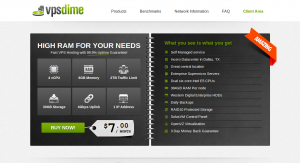






















Nice offer Oktay :)
I’m using your VPSDime. Nice product :)
If I also bought one of this vps, backupsy/vpsdime. Which one and why? I don’t have any idea for the usage now, but need another vps in UK.
Thank you Kurnia!
Erawan, Our UK location is allowed to run non-backup software, as well. You can use it as a regular VPS.
Thanks serverian :)
I was just about to order this Backupsy UK 250GB, but when goes to checkout, it’s $7 :D
Yes, UK plan is $7/month for 250GB. $12 for 500GB. Code is in our twitter.
Well, the offer posted should be corrected now :)
I will try it for one month, if it’s good, I will continue it :)
It looks so great:)
btSync is allowed for Backupsy UK 250GB?
Title says 7$ for 250 but offer says 5$=250 7$=500 (but only US)
BTSync is allowed.
Yes, 250GB for $7 is only for the UK.
On top in offer it says 5$ for Backupsy UK 250GB. And Erawan Arif Nugroho couple of comments above see the same.
Yes Tomaz, that’s why we’re asking the same question. Maybe someone make a type here.
I don’t know if it’s Marteen or maybe Oktay when sending this offer to LEB.
Either is a maarten’s error, or they have different price in leb offer and in actual sign up.
+1 for site design! Not perfect but very good,much better than many others :) Seen who are care..
You have no info about your business on your website, nor do you have a business address.
I tend to stay away from pop up hosts. Are you just a sole trader selling hosting?
Our company is registered in Istanbul, Turkey. We are in transaction of opening a new branch in Hong Kong, and that’ll be listed in our websites in the following weeks.
We are a team of 4, located in Turkey, Germany and the USA. We invest in our own hardware and network gear and we work with 12 total datacenters around the world with an excellent track record.
Hong Kong? looking forward into it and please considering to provide 8GB of RAM :)
Oktay, please post/add your company registration number. so every body could check if it’s correct. Don’t see the reason to trust backups to some one without a company face.
Thank you.
We really don’t like to post it on public because the name of the company in Turkey is still name of a brand that we no longer own (since 2012) and we respect the new owners’ privacy. We are more than happy to provide the registration number via tickets if anyone interested.
I will physically visit Hong Kong to figure legal things out in the next weeks and then we’ll post the new company’s name.
Again, feel free to open a sales ticket and we’ll let you know the company name and registration number in private.
Any reason why “Backupsy UK 250GB” comes up as $7 after discount not $5?
This is the same question me and couple of others are asking for some time.
I have had a Backupsy node at DFW Incero for awhile, and have had zero issues so far. Support has been quick if I needed anything, as I did when I wanted to install FreeNas with a small partition for the OS and the rest for the storage – the request was handled very quickly and courteously. Otherwise, I have seen Backupsy hardware at a data center with my own eyes ;)
It’s always been a pleasure to serve you dano!
Can I run my website with Apache, OpenSSH, PHP, WordPress, etc from Backupsy NL?
Yes, but we are out of stock in NL at the moment. You can use our UK location.
The Disk Space is little bit Lower according to the Configuration at VPSDime. I hope they will increase it a little bit more in near future. 6 GB Ram with 30 GB Space :(
Well, with your name you should get back to that bike-taxi and drive your clients rather than talking about new-age stuff. Ah well, the world was much more organised when the Commonwealth still had its power.
@Tim, what do you mean? It’s a nice name in this country. And what’s wrong expecting something from a provider? It’s not like they will give it right away for Plabon.
Oh yes. Click-Clack, Ding-Dong and Charlie Chan just walk by with miss “what’s her face.”
I couldn’t the point of My Name! My bad Luck. You are telling just like you own VPSDime! I personally like them. But, That was My Opinion Only.
Hello, I was reading on another thread that you can merge VPS?
Please confirm, i.e. i purchase two VPS packages and I want to merge resources together to make one VPS.. is that true?
Yes, that’s true.
Would I open a ticket to do that for a custom invoice? or just buy two and make a ticket? and is everything merged? or just the disk space? Also, is it possible to say, order two plans now for 1TB now and then buy another plan (at whatever price it happens to be at that time) for more space/whatever resources are merged later on?
Thanks
That’s only for VPSDime. We don’t merge with Backupsy.
Oktay
I thought I remembered you used to? Guess that changed, oh well, thanks anyway.
Trying to go on cart with VPSDime selected, which is offering 7$/month including 1 IP but default cart setting is 0 IP. Once i added 1 IP, it raises the price to $9. Any explanation for this issue?
Default plan comes with 1IP. You don’t need to choose extra IP.
i don’t understand, if i merge two of the VPSDime 6GB plans what will i have?
——————
I am a customer of Backupsy for 2 months now and i am very happy, no problems, support is fast, i have the following plan:
512MB RAM
500GB Disk space
1 vCPU cores
2TB Bandwidth
1x IPv4 Address
1Gbps uplink
KVM/Custom Panel
$7/Month + $2 Upgrade to Regular Usage
i am hosting 7 sites
using vestaCP as hosting panel (you need to check out vestaCP works great)
using MaraDNS as dns server
using using Bittorrent Sync (using as sync tool – not to share files)
using Duplicati to store encryped files
note: you can use Duplicati to backuo you owncloud user files via owncloud’s WebDav – Very Very Cool!
4vCPU
12GB Memory
60GB Disk
4TB Traffic
for $12/month
Why not 8vCPU if each VPS comes with 4vCPU?
does vpsdime have vswap?
No vswap.
We can set one if needed.
@Maarten Please, either inform serverian that when trying to buy Backupsy UK 250GB there is wrong price in his site, or else you have made a mistake publishing backupsy’s offer. When ordering, it is 7$ and not 5$
I just checked what I’ve sent to Maarten. It seems he made a mistake :)
Is it possible to get custom package, lower Ram and higher disk space? Ex: 4GB Ram, 80GB space?
Sorry, that’s not possible. We can combine 2 plans, though.
Is there issues with LA?
Los Angeles, CA 173.254.218.228 http://173.254.218.228/100MB.test QuadraNet
no reply to ping and download file not working
I’m sorry, the test IP and file has changed. The old one is posted here. The new one is http://162.217.135.4/100MB.test
This is in my control panel right now
“Our Latest News: There is a network issue in our Los Angeles location. We are working on it. – More…”
i have had service at backupsy Dallas, TX for nearly 3 months now, have not had a problem…
That is a resolved issue a month ago or so :)
what is cost to move my vps to Los Angeles?
Can the 6GB offer be doubled into 1 server for 14 a month?
Yes, mentioned above
Is it possible you can include Centos 5 32 and 64 in your operating system when signing up?
Hey i wana know how much per 32gb SSD tanks!
Guys, just wanted to give a shout out to these guys, really impressed with the VPS so far!! Speeds are really good! Although, only issue i have had so far is “support” takes a while to get back to you/
Is your service able to run Runescape Private Servers?
That’s about the funniest thing I’ve read on LEB, ever.
I doubt they’ll be happy with you hosting something like that…
I want to buy the 6gb server but need more disk space.
Can I pay some $ extra to get 100gb or more?
Thanks
We do not offer upgrades. We can merge multiple plans.
The plan \”VPSDime 6 GB is SSD?
Thanks
It’s HDD.
So, Running a few wordpress sites(4) One with 7,000 page views daily. nothing more than that right now though. so total between all 4 sites 23,000 page views(really only a few thousand visitors per day around 1100-1700 with 200-300 uniques)
Is this Open VZ with VSWAP?
Currently using another VPS provider Open VZ 32bit, 3gigs of ram – constantly down, i mean every 5 days i’m down.
If i need support to to configure APC or OP-CACHE/Xcache / on the server is there support for that at least? I dont need support for my wordpress software though i’m all set there.
Are these nodes oversold? I know it’s openVZ I have delusions of grandeur here, just want to know how fast and how reliable your hosting is in your opinion. Right now my wordpress site is struggling.
I have one forum hosted on VPSDime, with 15K – 20K visitors per day and run very fast. With 3GB of RAM, you should can receive at least 3K online user in total, a few weeks ago I setup my friend’s VPS and only use about 50-60% of memory (not swap) with 1500 online user (WordPress based site), yes only with 2 GB of RAM, so your configuration is the problems.
400 – 500 online user run without any problem. Check your conf and sql usage ex. Active Plugins.
Good job, @serverian. Awesome offers!
I just ordered Dime VPS, and the customer portal looks suspiciously identical to the now defunct and suddenly shutdown ShardHost.
@serverian please confirm/comment?
http://www.modulesgarden.com/products/whmcs/solusvm_extended_vps/features
Hello, does your VPSDime 6GB VPS have the following?
PHP Version 5.3+
ionCube Loader
MySQL
PDO Extension
mCrypt Libraries with Blowfish Cipher
mbstring Extension Enabled
XMLReader
I am looking to install this self-hosted tracking software: http://www.imobitrax.com/
Would I be able to on your VPS?
Also, do you offer any support in helping set this up?
In all honesty, I’ve never purchased a VPS before, so any support is greatly appreciated. I’m also curious, do I need to purchase cPanel for my requirements? And what OS would I need to choose?
Thank you so much!
Stay far away from the 6GB offer. Server restarts itself at least once in hour. Connection is also slow.
@VPS_Testing where is your proof for these statements?
If you have more than load of 4 for more than an hour, it restarts, yes. 4 load means you use the full 4 cores assigned to you. These are shared cores, they are not dedicated to you.
How can a 4Gbps connection be slow?
Nowhere does it say that the client is not allowed to not use the 4 vCPUs he pays for. Maybe you should clear that up.
They can use their 4 vCPUs for their peak times but not for extended period of time.
While it doesn’t appear to be explicitly stated in their TOS, common sense would take over in this situation.
Why would anyone think they would get 4 full dedicated cores for $7/month?
jaypeesmith: because that is what they bought. It’s too late to clear that up serverian, if you don’t solve this situation there will be trouble with your paypal account at least.
Today they started to send out messages like this:
________
In accordance with our fair share and high resource usage policy we have found that your VPS has exceeded its fair share of resource to a level that could cause service degradation for other customers on the shared node. In order to protect all of our customers and maintain high service levels we were forced to reboot your VPS.
Violation Details – Server exceeded load average 4.
________
What this is saying that is that customers are responsible for their overselling. Nice one.
You should have some way to dynamically add or distribute resources instead of killing other people’s work at least. One option would be stop selling more at this point.
Customer support has been so far “others have no problems” or “you can’t prove anything” style of statements.
I was never talking about dedicated cores Damian, maybe re-read my statement. I was talking about vCPU. If the provider links a vCPU to a real core then that’s his setting. But if you sell 4 vCPUs then the client is allowed to use them — whatever dedicated setup is behind the virtual setting. It’s the same with the RAM. It’s vRAM as it isn’t linked to a dedicated area of the RAM. Is the client not allowed to use that completely? If not, then the advertisement is false.
Correction: I was never talking about dedicated cores, jaypeesmith. And Damian, “common sense” if a nice word you throw in there. So that means that the client is also not allowed to use the RAM and the Space as advertised. Because they are also virtual. They are not hard-linked. So you want to say that the client is not allowed to use the advertised ressources because it is common sense that the provider is advertising ressources he won’t provide? Good thing that you don’t work for a provider… wait.
@severian: But the client is allowed to use the RAM and Space for the full time he pays or is that also just limited to “peak-times”? Because these ressources are also virtual.
I have a 6GB here
Can I move from Dallas, TX to Los Angeles, CA ?
Or… you could give customers like me 3 cores guaranteed. It’s easier to control that on your side. I’m lurking more for RAM anyway.
Why don’t you go and get yourself a dedicated box and stop moaning you idiot?
People like you make my blood boil, your the reason why other people like me have a slow VPS.
Thanks, good up the good work. I still think I am eligible for what I was promised when making a purchase.
Why don’t you get some socially adequate behaviour before you show everyone what an idiot you are.
I think you are eligible to get a dedicated server
If you use all your associated vCPUs you’ll make a load of 4. Dual E5 2620 have total 24 threads, meaning 24 vCPUs. If 6 VPS in the node uses all associated vCPUs all the time, the node reaches its limit.
Allocated vCPUs are for bursting. Your applications can use them for short amounts of time (2 of them fully for 2 hours or 4 of them fully for 1 hour).
This is the case for every VPS provider who doesn’t sell dedicated vCPUs.
You have to understand that you are in a shared environment. If your applications need to utilize CPUs for extended period of time, you need to purchase a dedicated server.
Well, your offer still says:
4 vCPU cores
And not:
4 shared and oversold vCPU cores
How fast is Support?
i open a Ticket ask to move my VPS from Dallas, TX to Los Angeles, CA
it’s done in under 4 minutes – WOW
11/24/2013 04:56am
please move vps to “los angeles” i don’t need the data
——————————————–
11/24/2013 04:59am
Done. Your new root password will be xxxxxxxxxx
—
Oktay Kilic
Backupsy Team
——————————————–
been a customer for 3 months now – never a problem..
###
5:18 am and all done, about 22 minutes total
Same OS installed / Same Hostname, that’s what i call Support..
I’ve read your terms and I have to ask if you allow legal porn ?
Legal porn is allowed.
Can someone please explain to me the following items in the terms of service so that I’d fully understand it:
1. Your VPS should not have a load of 4 for more than one hour, or your VPS will get restarted.
2. Your VPS should not have a load of 2 for more than two hours, or your VPS will get restarted.
What does a load of 4 (or 2 for that reason) actually mean? Is it maintaining the 4 vCPU cores at 100% for the entire length of an hour?
Yes, If you use all your associated cores for longer than an hour, your VPS will get restarted.
Hi serverian,
Thank you for clearing up. I wasn’t sure if we were talking about 4 cores @ 100% load, or something else.
Best regards,
Laurentiu
Their overselling has reached new high. I limited my usage to 3 cores a few days ago and they kept it up for longer than on hour. Then the restart. Then I changed the use to 2 cores only. Server was up a bit longer. Then the restart.
Explanation from them:
::::
This email notification is being sent to inform you of important information regarding your virtual private server with the hostname testing.
In accordance with our fair share and high resource usage policy we have found that your VPS has exceeded its fair share of resource to a level that could cause service degradation for other customers on the shared node. In order to protect all of our customers and maintain high service levels we were forced to reboot your VPS.
Violation Details – Server exceeded load average 2.
:::::
They have changed the policies again and you are basically not eligible for nothing guaranteed anymore. It’s really overcrowded now and I think is best for everyone to get their money back as long as it’s still possible.
It’s really too hard to understand, right?
Your VPS should not have a load of 4 for more than one hour, or your VPS will get restarted.
Your VPS should not have a load of 2 for more than two hours, or your VPS will get restarted.
Your VPS is configured to send a maximum of 50 emails per hour. If you have justification, please open a ticket and we’ll raise this limit for you.
Please open a ticket and we’ll refund you!
Serverian you have hopelessly oversold your resources and you keep changing your TOS after making the sales. Please try to understand that most of your customers did not buy 2 cores for 2 hours they bought 4 for 1 month. Also, the claim about 2 cores for 2 hours is not even true I have tried to limit my usage to 1 core and I still get restarts with comments like ‘system average overload’. Why don’t you invest in more resources? At this rate of overselling you are clearly making decent profit. Don’t just try to buy me off, improve your service instead.
Well my justification is that I use this server for CPU and memory intensive calculations. Nothing that was mentioned in your TOS when I purchased , so these are allowed activities. I send out no emails. You don’t have to raise any limits, you can give me 3 or 2 cores, but please do not restart my server. I spent a lot of time setting it up.
You are better off getting a dedicated server for CPU intensive tasks. A VPS will have limitations in that area.
Are you insane? You cannot use the CPUs allocated to you all the time. That’s not how VPS hosting works. That’s not called overselling.
READ: NO ONE WILL GIVE YOU 4 DEDICATED CPU CORE UNLESS THEY ARE CHARGING A HUGE FEE.
READ AGAIN ^
Serverian, are you insane not taking responsibility for not stating that in your TOS beforehand. You are responsible for that ,like it or not. I you would like to give people lessons how one or other thing should be working, do it on your own time. Meanwhile, solve this situation as responsible businessman.
You can not hope that your common sense is someone else’s common sense. Next time write your TOS BEFORE you start selling, but you can’t do that can you. You will lose lot of first time customers.
I got new reason for restart today: Load Average 1 !!! Are you saying that I can not use even 1 core for unlimited time on your servers. How bad is this situation?
About who will give how much cores – You promised me 4 you don’t give me even 1.
TOS was always saying fair share usage on the CPUs. We just made it automatically to protect our legitimate customers from abusers like you.
There is no such rule that will restart your VPS on a load of 1. Stop lying.
After you saying that, I understand your motive better now. You are just here to screw around and try to make my look bad.
Why don’t you tell me who you are?
Here are the loads of both our nodes in Dallas:
[root@node2 ~]# uptime
09:46:46 up 14 days, 12:33, 2 users, load average: 12.03, 10.81, 10.64
[root@node1 ~]# uptime
09:46:41 up 47 days, 19:28, 1 user, load average: 13.42, 9.66, 10.35
As you see CPUs are far from fully utilized and we stopped to accept more clients on these nodes to keep the performance good for everyone.
You have no idea what you are talking about. You are either clueless about technology or a bad troll who try to hurt good people’s reputations.
I feel sorry for you.
Alright Mr Wise Guy! You thought I wouldn’t find you?
I’ve found your VPS and checked the graphs of load. Here it is: http://i.imgur.com/sWIuHoY.png
You were using your VPS to render images and running a full desktop.
Check your load! It’s over 3 and it’s been always above the limit like this.
Here is another one from our monitoring platform for your VPS: http://i.imgur.com/tPVYaWa.png
283 notifications sent and you didn’t do anything to limit your resource abuse!
You were basically abusing your VPS since the moment you got it.
I’ve refunded your payment and I refuse to serve you.
Oktay
quote:
___
Warning Details – Server exceeded load average 1.
____
What does it mean?
I still need my data or do you want to have a legal fight over that?
And checking server loads is an ‘high five’ achievement for you? Shouldn’t you be doing this at least daily to keep your services up and running? You still have not defined ‘fair share’ in your TOS. It is first time for me to use rented server and I am slightly baffled with the immaturity of this business so far. Running a full desktop is a sin? Using a server for image processing is not allowed? Where is this coming from? This case is not about what you think is right or wrong in general. It’s about making clear what you sell to your customers and taking responsibility for not doing that. Your only solution is revenge and customers end up losing their data. Reminds me of mean girls in high school.
hello,
my order mark as fraud, so i can’t paying the invoice..
please i need this service..
my user id is roeriez@gmail.com
already open support ticket..
need this service asap.
Just to share my current experience with VPS Dime and, by all means, I have no intent on trashing them.
I’m fairly newbish when it comes to working in a VPS environment but I’ve been experiencing some odd problems with VPSDime. First, I purchased the 6GB deal and played around in the VPS for an hour or two. Mostly, I just have a VPS to experiment.
I proceeded to do three things:
1) Update the OS (Ubuntu 12.04)
2) Install the Xubuntu desktop
3) Try to install open-xchange (Couldn’t figure it out, lol)
That night I went to bed and didn’t have a chance to get my hands on the VPS for another few days. Upon checking my email, there were OVER 500 emails letting me know that I had high cpu usage. Emailing support on 11/18/13 (who were extremely quick to respond), they just reminded me of the AUP and I rebooted my server no problem. Smash cut to today and I receive another email telling me that now I’m over my bandwidth allocation and my account has been suspended. Keep in mind, the server has essentially set idle since having to reboot it over the excessive cpu share email deal. Perhaps I have some rogue process sucking down all of my bandwidth or using up all my CPU time, but that seems unlikely. As a customer of another VPS provider (who, apparently, “loves” servers), I’ve never encountered a similar situation and have done almost the same exact steps. An email has been sent to support asking what the heck is up and am currently awaiting a response.
I will update as new information comes available.
We have handled this on the ticket. Your VPS must have been compromised since it was sending DoS.
Speedtest on Kent location from Manchester (Melbourne)
hmm reminds me of hostslim where the chances of your vps being running 80% uptime is so SLIM
i nearly jumped on this bandwagon to give um a test so glad i didnt you get 4 cpus but cant use any lol
everyone on lowendbox needs to go get a dedi
Ok, I got my data back, but of course he demanded that I apologize to him and tell him that I was wrong before that. It felt like kindergarten. There were few issues with the server, ubuntu 13 image was corrupt, it did not update and upgrade and gave errors. I went with ubuntu 12 instead. Server was much slower than my current 1 core 1gb ram vps. Overall, very bad experience. Immature and unprepared service.
This is just funny.. Its only a matter of time before such clowns realise they are digging their own grave. Thanks for nailing one nail in his coffin.
I got nothing to say you Peppr, well done man!
Oktay
Why are you using different names to make comments?
I beleave your a competitor trying to discredit VPSdime. You have done everything to cause trouble and reading the comments you have made its so obvious. With one of your names being VPS_Testing why would your even ask for your data? You also have stated that you have other VPS, so you should know about keeping backups??.
Got a 6GB Christmas offer instance and spun up a mining pool on it (it is just a web service for miners, it doesn’t do cryptocurrency mining itself). The network connection is superfast, i really have 4 cores and this is very good for load spikes.
Did not have a single problem so far, so just want to say Thank you guys for a great service, i’m happy with it and still can’t believe i got it all for such a low price!