![]() FreeDOS 1.4 has arrived! This FOSS project recreates MS-DOS, with modern updates and a broad software catalog. 1.3 was last released three years ago and now 1.4 is out.
FreeDOS 1.4 has arrived! This FOSS project recreates MS-DOS, with modern updates and a broad software catalog. 1.3 was last released three years ago and now 1.4 is out.
If you want to know more, check the project’s page or Wikipedia. It’s obviously not for everyone, but if you like retrocomputing, have some old DOS games you want to play, or have a piece of ancient industrial equipment that needs DOS – or an old 486 that still works – perhaps FreeDOS is worth a look for you.
About 1.4
The new version adds updates the command shell (FreeCOM) to squash bugs, introduces xcopy and move commands, fixes many fdisk errors, and updates the mTCP suite that provides networking. There is a new kernel in the works but it wasn’t finished in time, so you’re still getting the 1.3 kernel.
FreeDOS includes a homegrown package manager which makes it easy to select software from the Live CD or Bonus CD and install it.
On macOS
I don’t have a 386 or 486 any more. I decided to run FreeDOS 1.4 the same way I ran 1.3: useing qemu on macOS. It works great for emulating x86 on Apple Silicon.
To install qemu, use Homebrew:
brew install qemu
Then get ready for FreeDOS:
(1) Create a directory where you want things to live.
(2) Download FreeDOS Live CD and FreeDOS Bonus CD. They come as .zip files, so unzip them to get the .iso files.
(3) You’ll want to create a hard disk for your FreeDOS system. You can do this with qemu-img. To create a 2GB drive:
qemu-img create c.img 2G
(4) Finally, put this script in a file called qemu.sh:
# change this to the full path of the directory you chose in (1) DIR=/Users/raindog308/FreeDOS qemu-system-i386 -cpu 486 -boot order=dc -m 16M -k en-us -name FreeDOS1 \ -drive file=${DIR}/c.img,format=raw,media=disk \ -cdrom ${DIR}/FD14LIVE.iso \ -rtc base=localtime \ -drive index=0,if=floppy \ -drive index=1,if=floppy \ -device pcnet,netdev=id1 -netdev user,id=id1 \ -monitor stdio
Make the script bootable:
chmod 755 qemu.sh
Full Screen Tip
You may find the FreeDOS window a little small. You can force it to full screen by selecting View->Zoom to Fit in the menu, and then hitting Command-F.
To window again, hit Control-Option-G to break capture, and then Command-F again.
Installing FreeDOS
Let’s walk through installing FreeDOS. I’m booting off the Live CD:
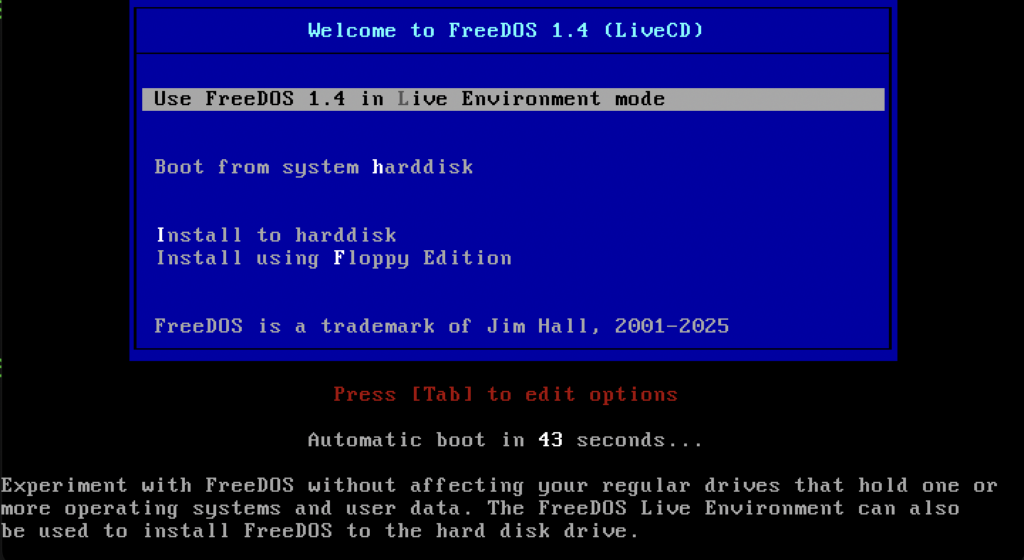
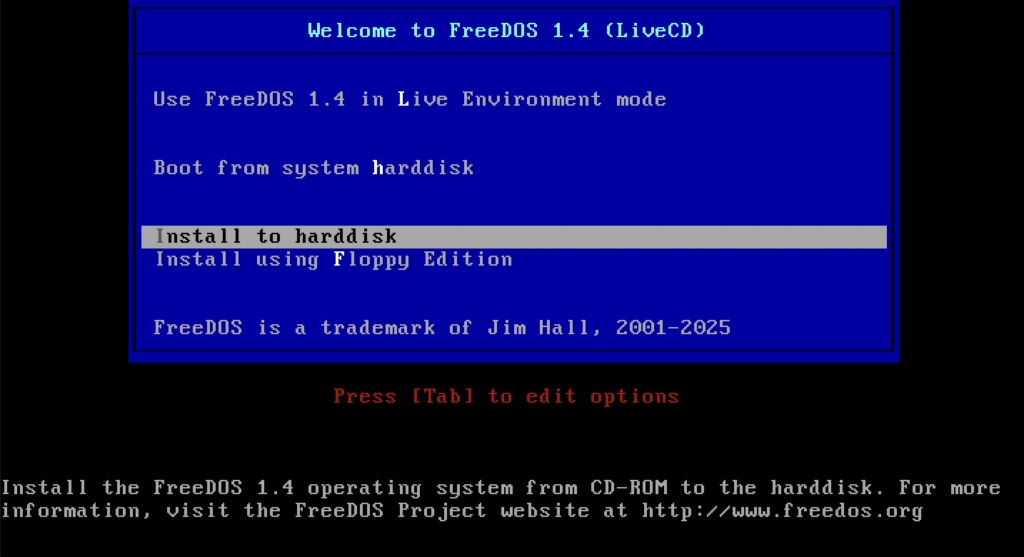
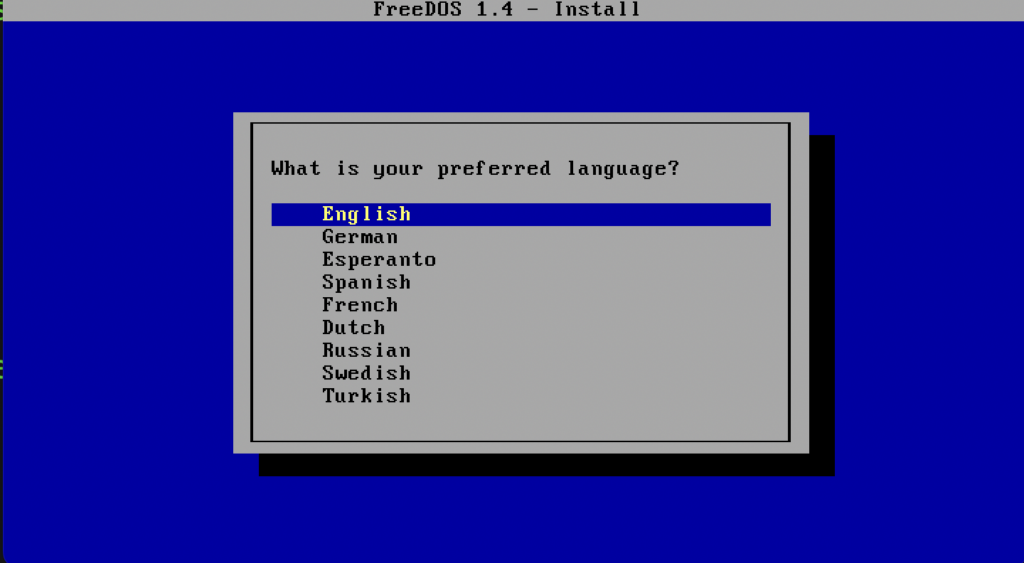
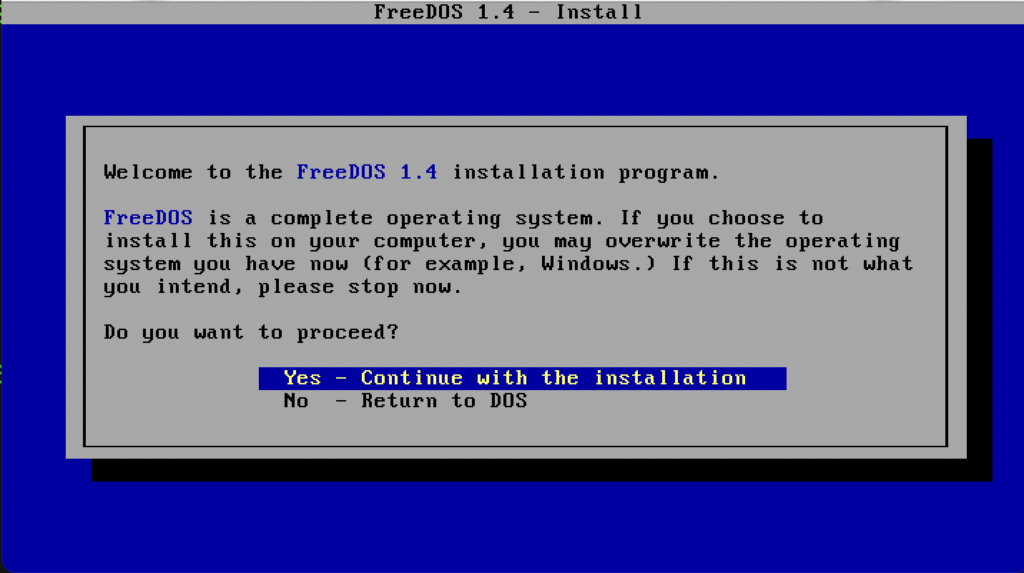
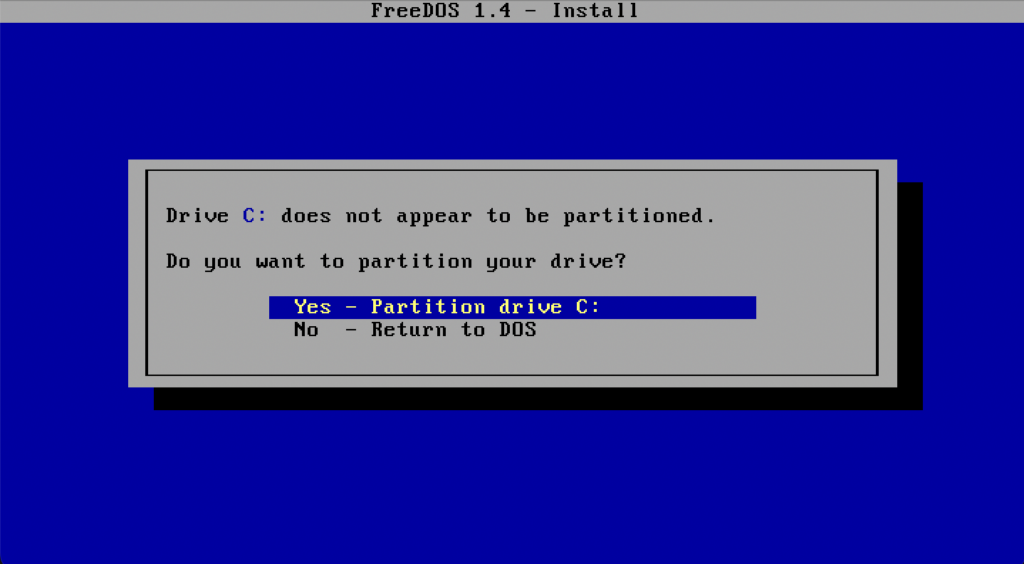
After partitioning:
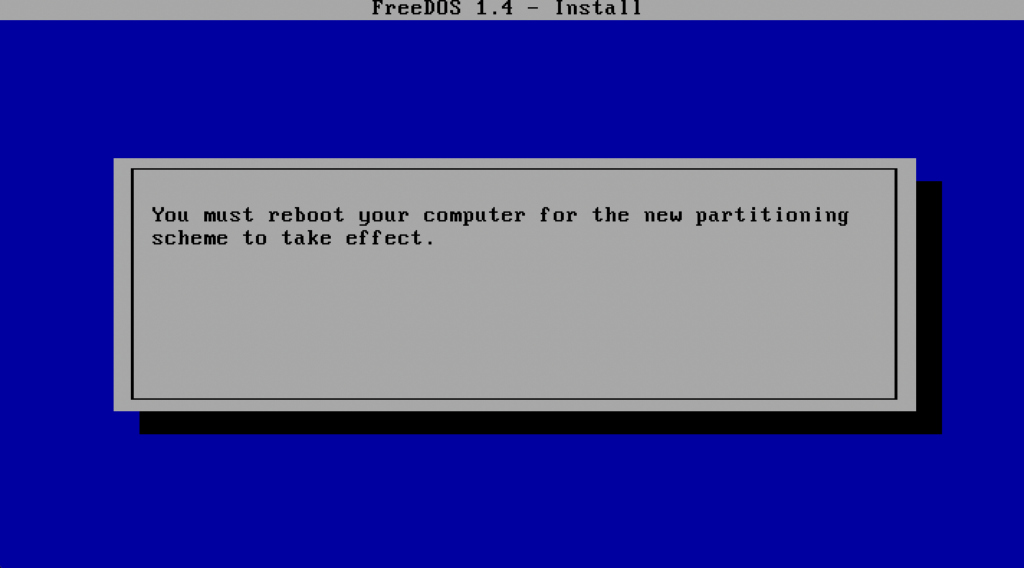
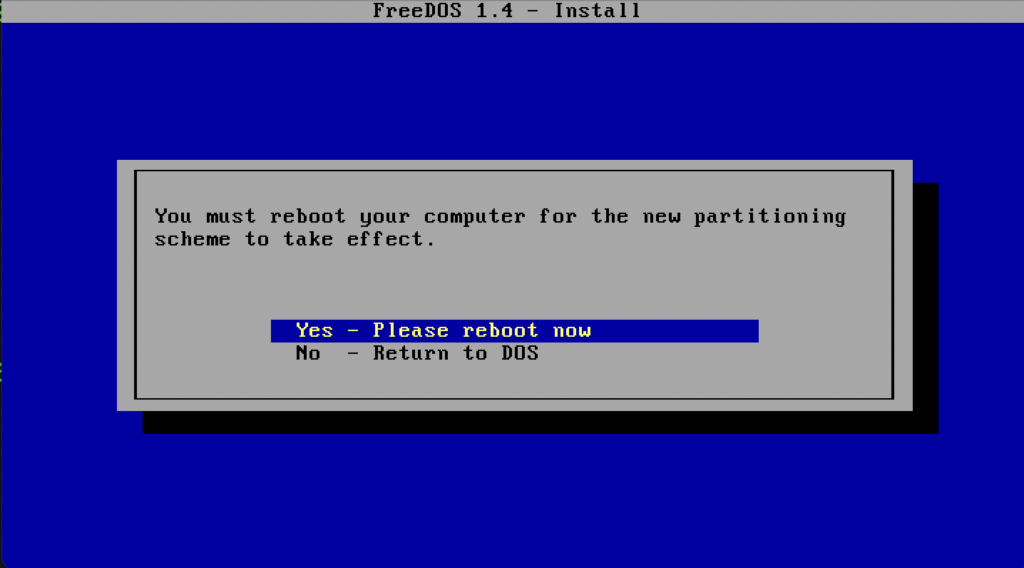
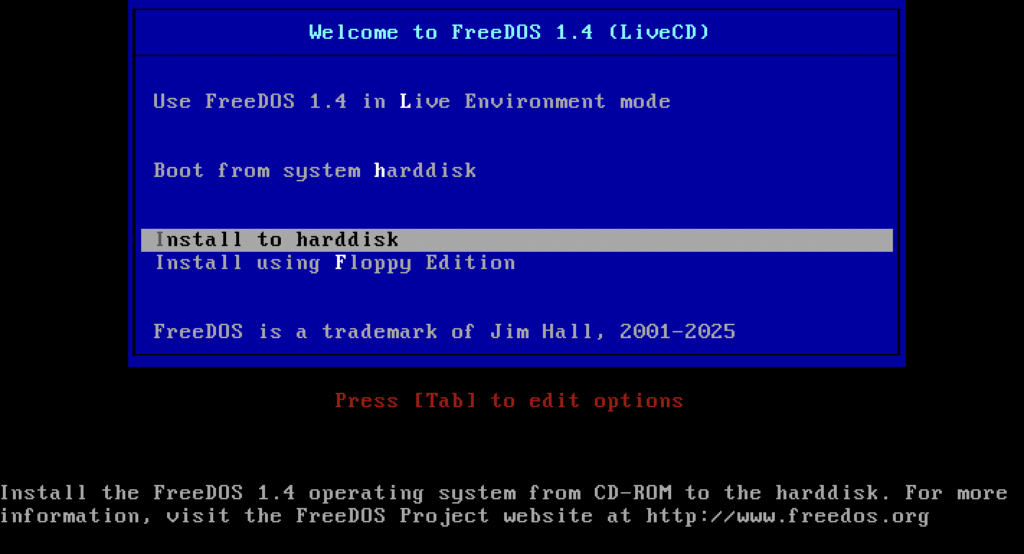
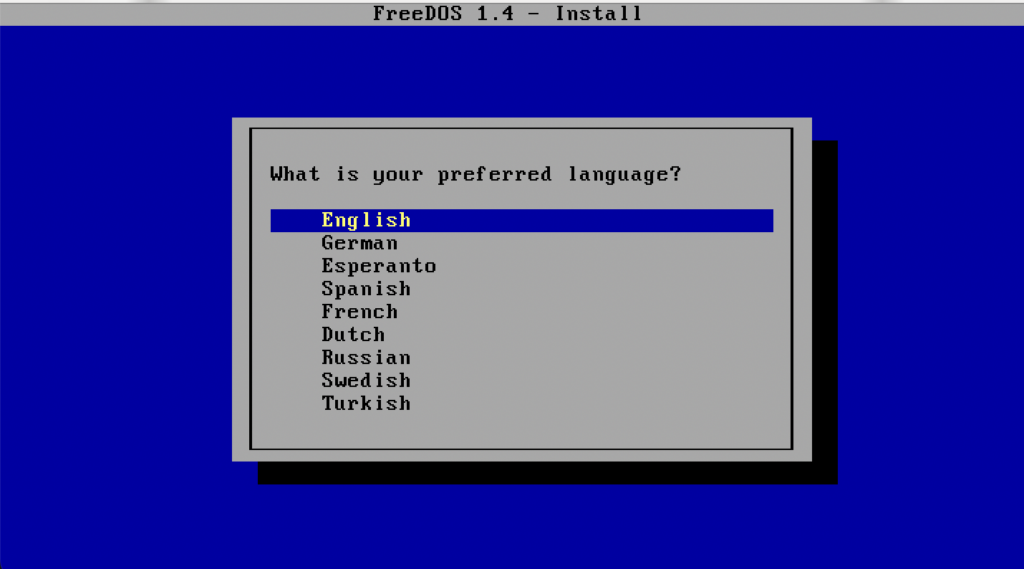
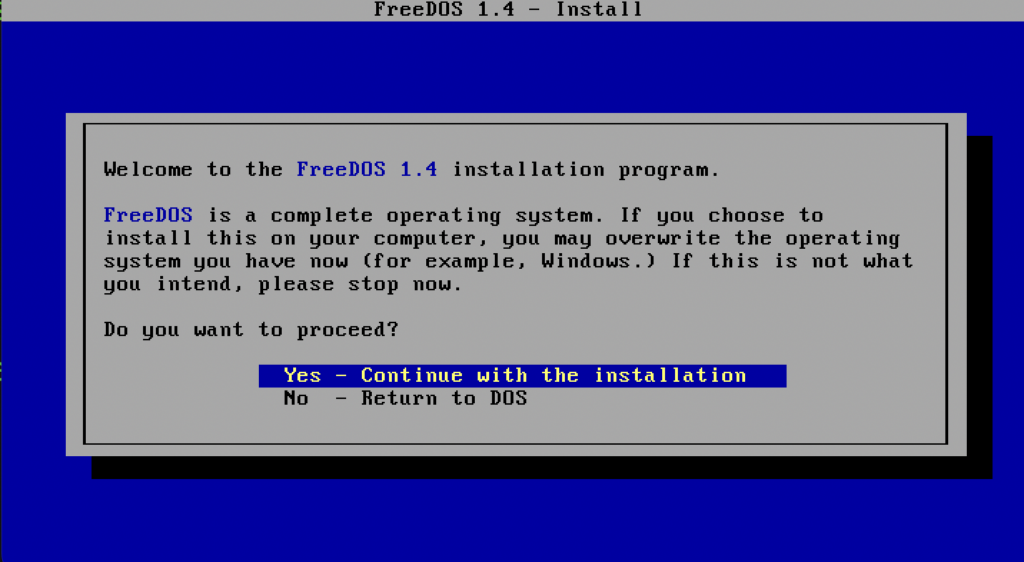
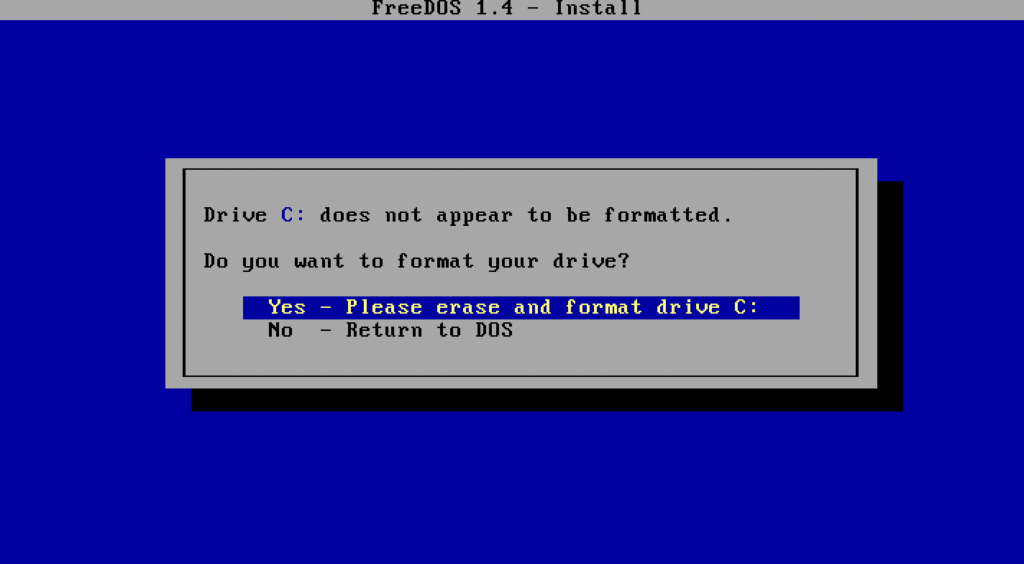
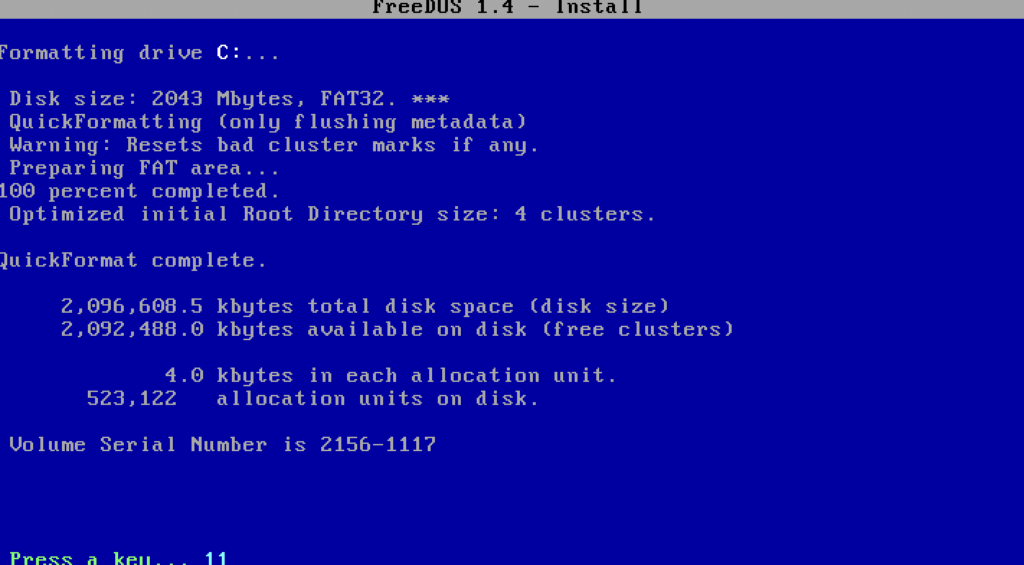
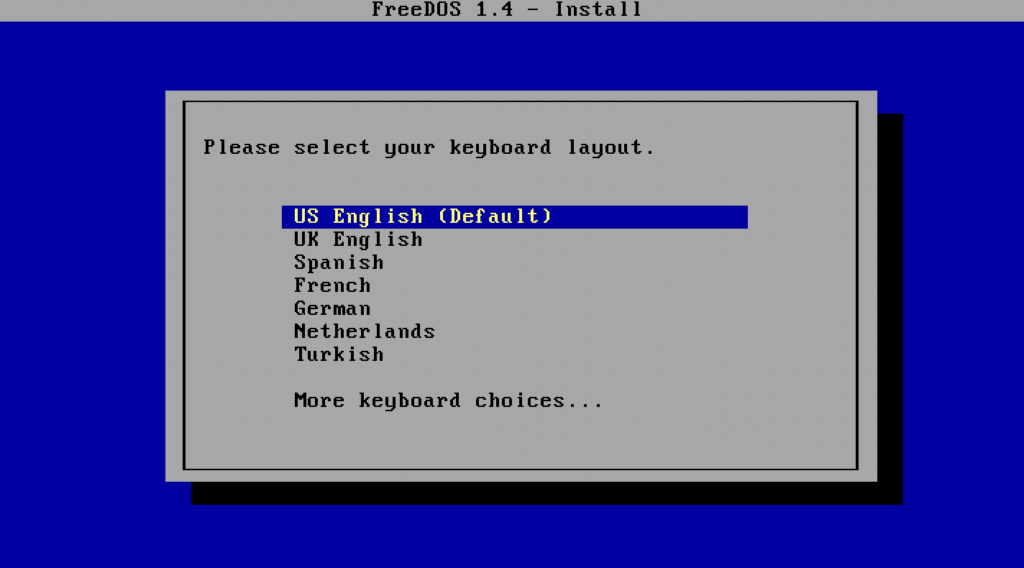
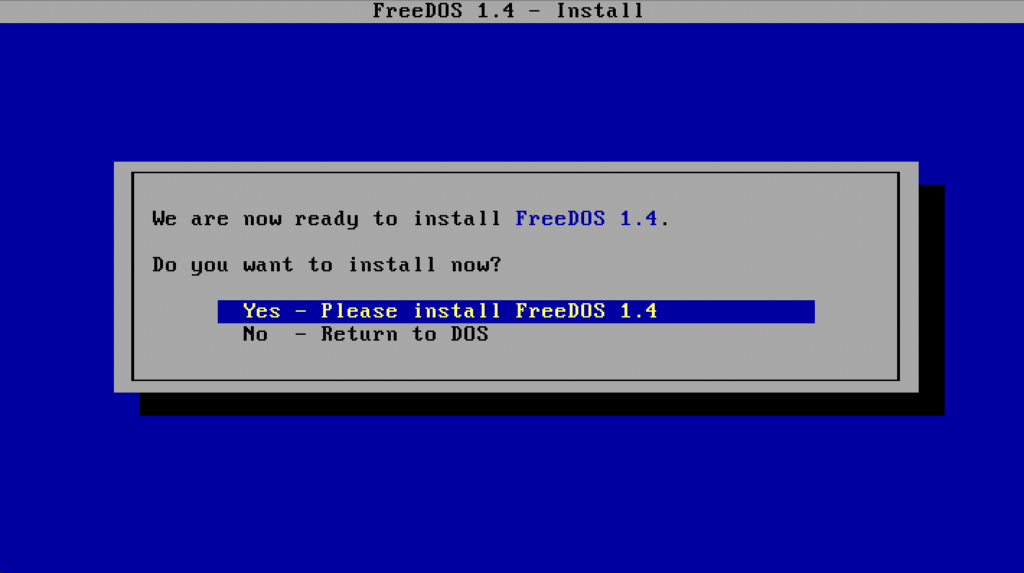
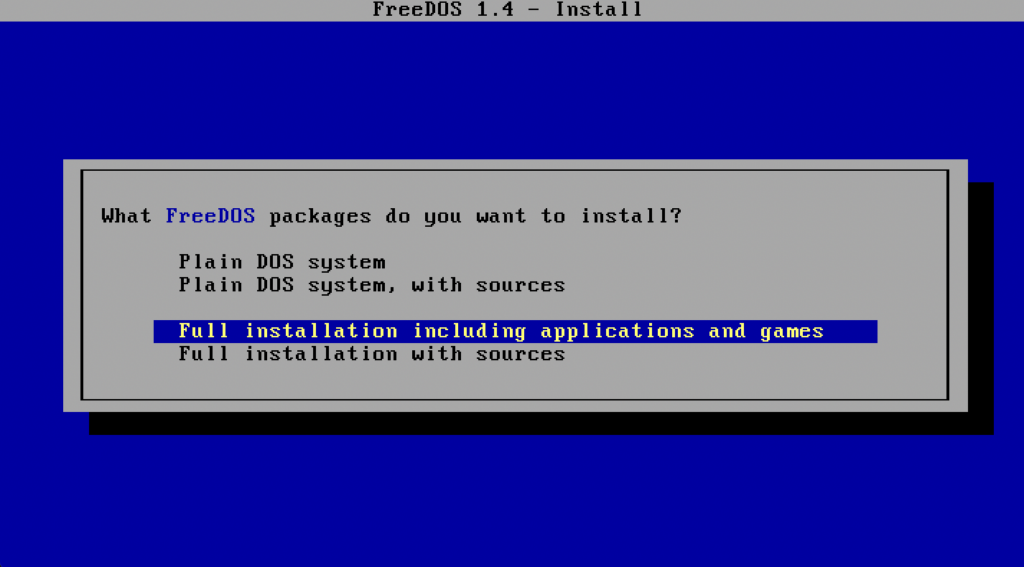
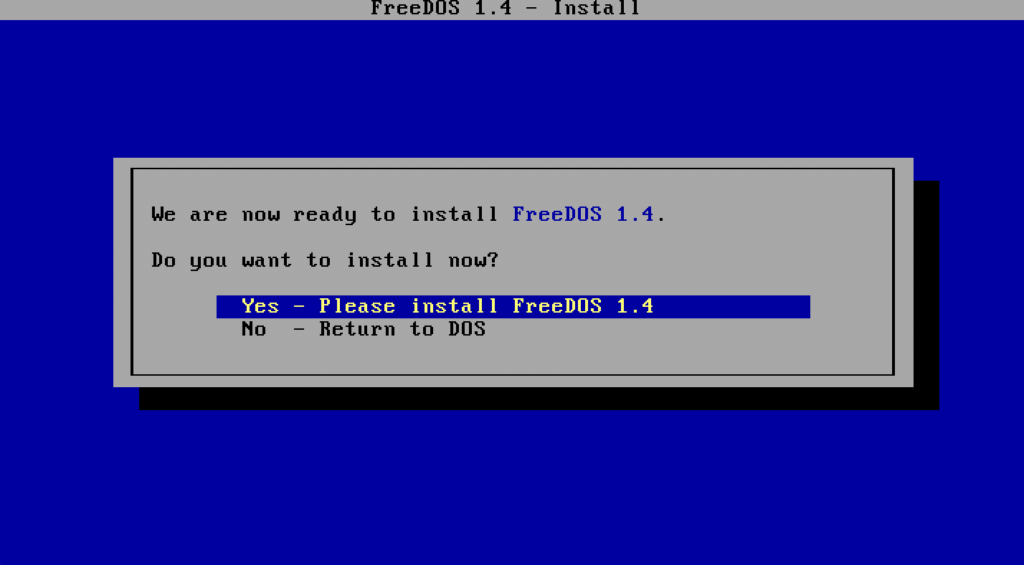
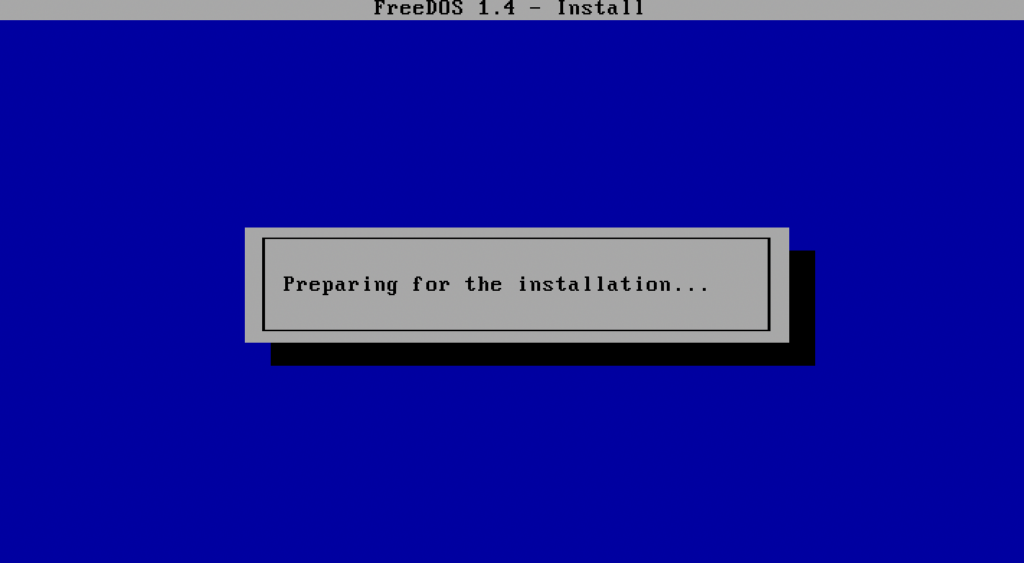
And then we wait a bit. The installer might appear hung when it gets into larger packages because it’s decompressing them from the ISO, but be patient.
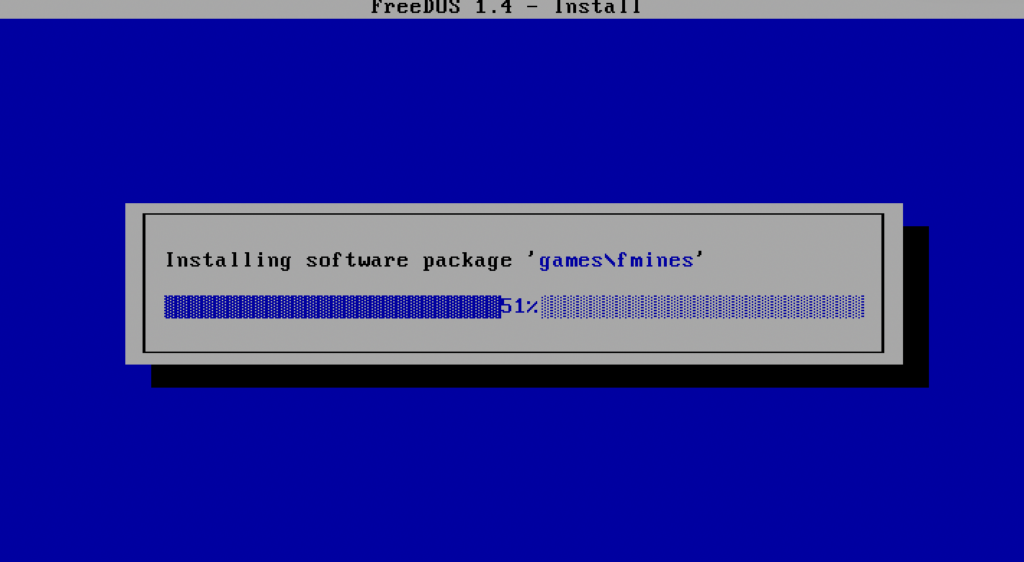
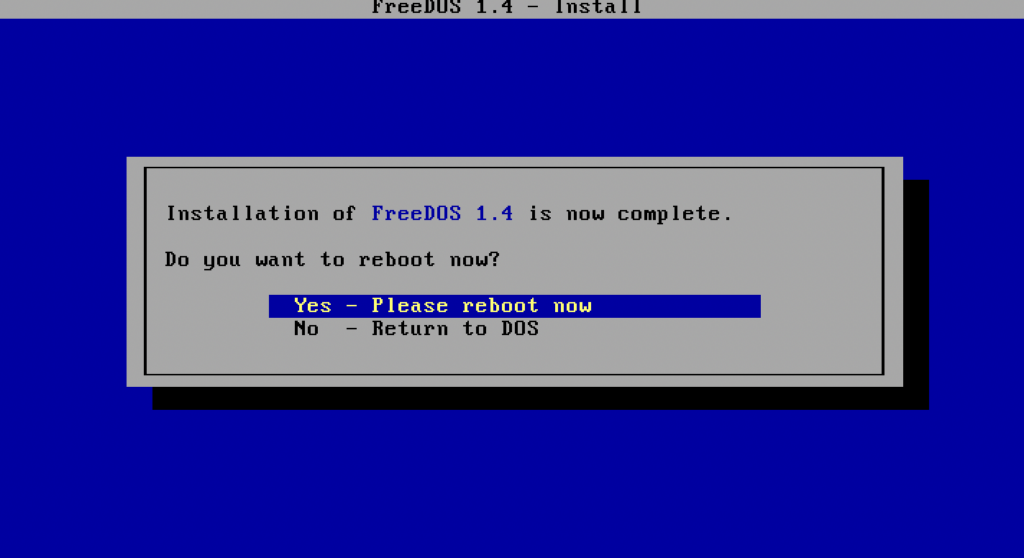
At this point, you can book from the Live CD and select “Boot from system harddisk”:
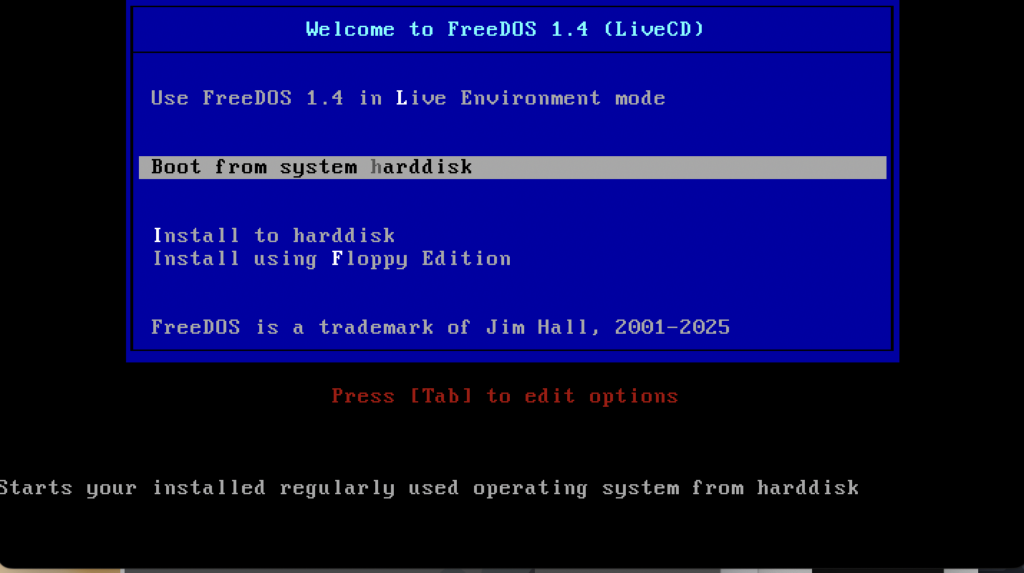
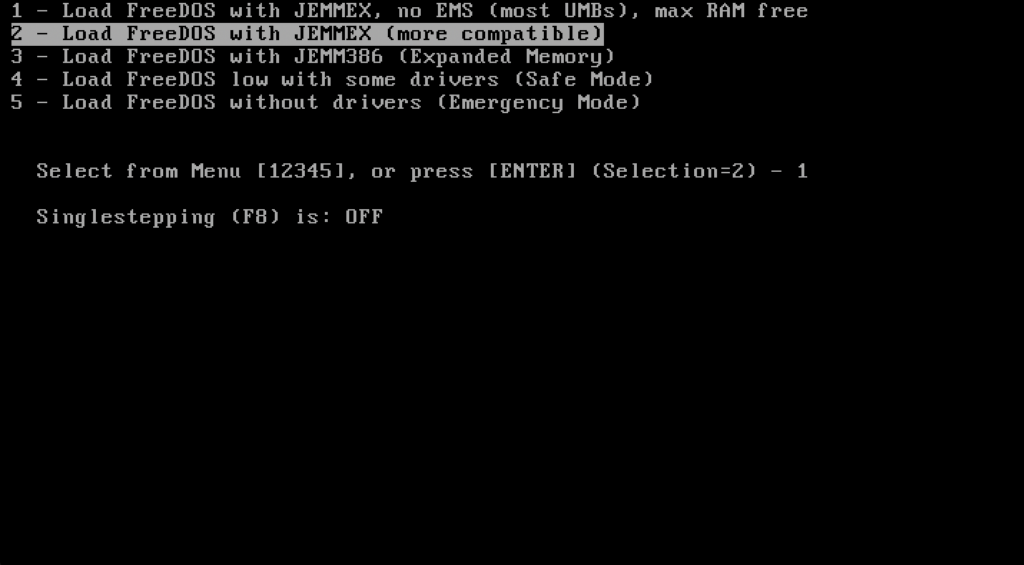
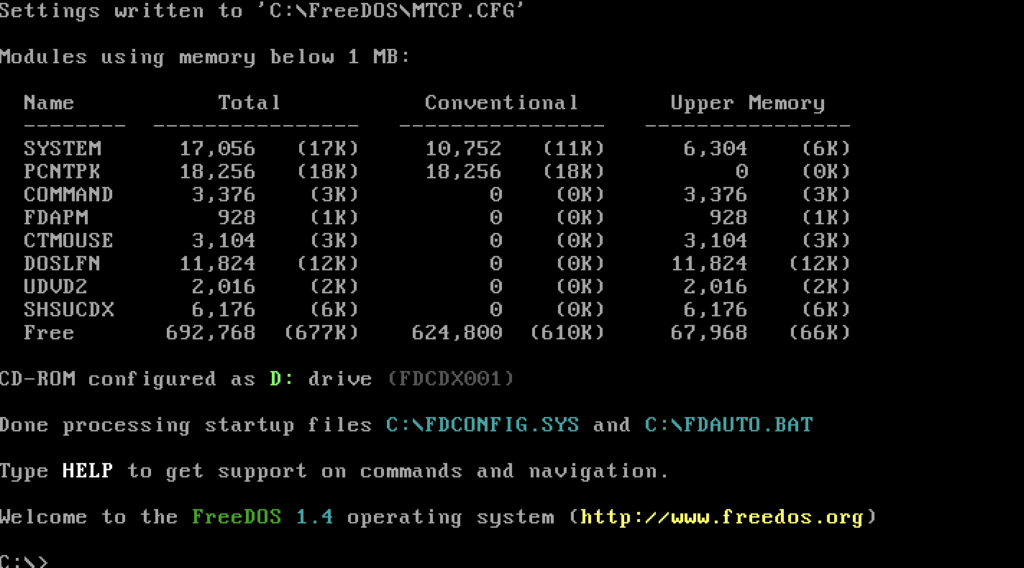
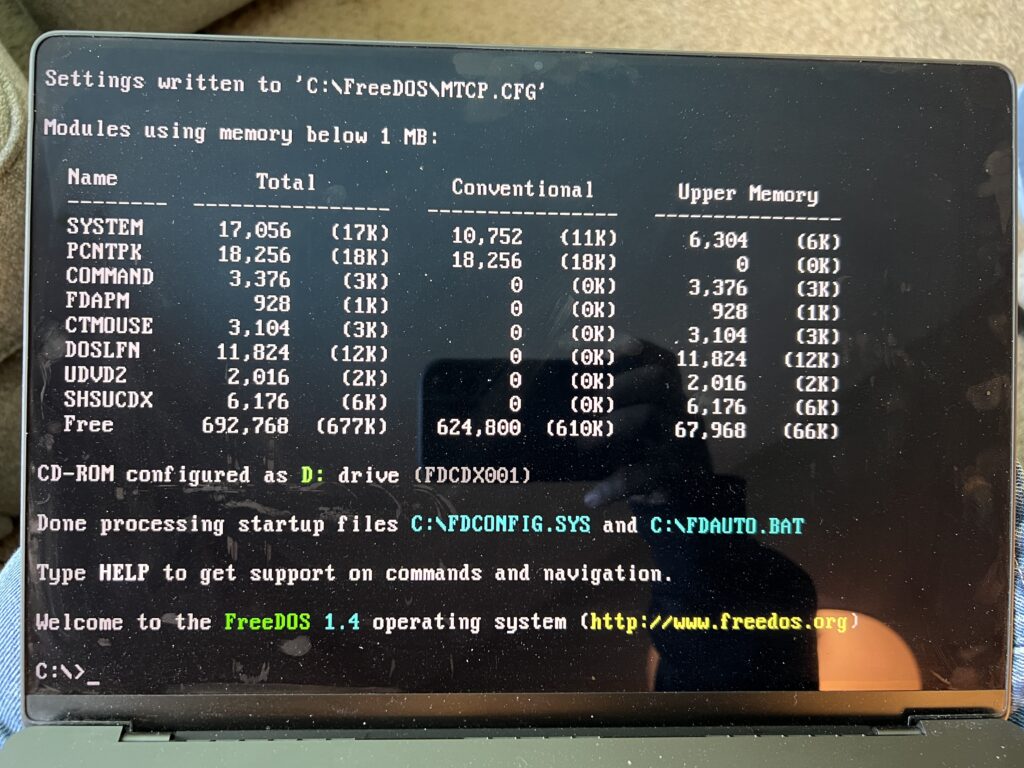
In the future, you might want to change your qemu.sh script to boot from the hard drive instead.
To do this, change:
-boot order=dcto:
-boot order=cdIn other words, “boot from C: before D:”.
Happy retro computing!























Leave a Reply