Dropbox Will Share Your Personal Files with OpenAI Unless You Do This
Dec 13, 2023 @ 3:46 pm
/
/
 Dropbox has integrated some AI tools, and the engine backing that is OpenAI. So it’s not entirely surprising that if you use the AI tools, some of your data is going to end up on OpenAI’s servers.
Dropbox has integrated some AI tools, and the engine backing that is OpenAI. So it’s not entirely surprising that if you use the AI tools, some of your data is going to end up on OpenAI’s servers.
For a month.
According to Dropbox’s FAQ, OpenAI may retain your data for up to 30 days. I don’t know about you, but the prospect of my Dropbox content being used to train AI models leaves me feeling a bit queasy.
But it’s not just if you use AI features. It’s if you share files with anyone using AI features.
Dropbox’s behavior on this is very disappointing:
- The “third-party AI” feature is turned on by default even though you never consented to this.
- The description is deceptively phrased: “We only use technology partners we have vetted. Your data is never used to train their internal models”. OK, so it’s used to train their external models, right? Otherwise why make that distinction?
You can turn this off:
- Go to dropbox.com and login
- Click your profile pic in the upper right
- Select Settings in the drop down
- Click the Third Party AI section
- Turn the button to off


Raindog308 is a longtime LowEndTalk community administrator, technical writer, and self-described techno polymath. With deep roots in the *nix world, he has a passion for systems both modern and vintage, ranging from Unix, Perl, Python, and Golang to shell scripting and mainframe-era operating systems like MVS. He’s equally comfortable with relational database systems, having spent years working with Oracle, PostgreSQL, and MySQL.
As an avid user of LowEndBox providers, Raindog runs an empire of LEBs, from tiny boxes for VPNs, to mid-sized instances for application hosting, and heavyweight servers for data storage and complex databases. He brings both technical rigor and real-world experience to every piece he writes.
Beyond the command line, Raindog is a lover of German Shepherds, high-quality knives, target shooting, theology, tabletop RPGs, and hiking in deep, quiet forests.
His goal with every article is to help users, from beginners to seasoned sysadmins, get more value, performance, and enjoyment out of their infrastructure.
You can find him daily in the forums at LowEndTalk under the handle @raindog308.
 Dropbox has integrated some AI tools, and the engine backing that is OpenAI. So it’s not entirely surprising that if you use the AI tools, some of your data is going to end up on OpenAI’s servers.
Dropbox has integrated some AI tools, and the engine backing that is OpenAI. So it’s not entirely surprising that if you use the AI tools, some of your data is going to end up on OpenAI’s servers.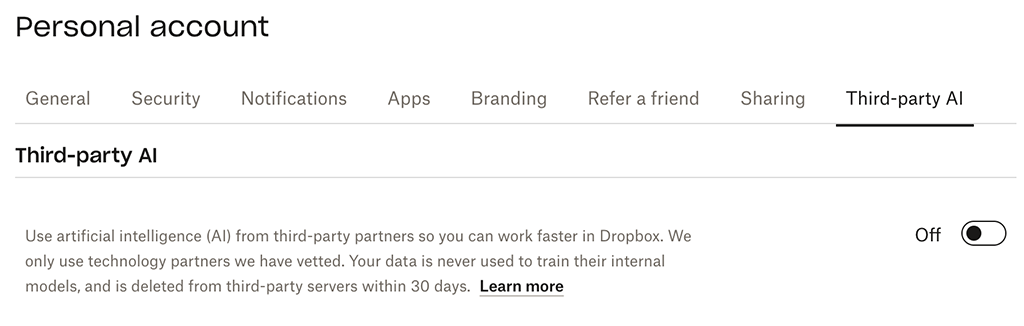





















Leave a Reply